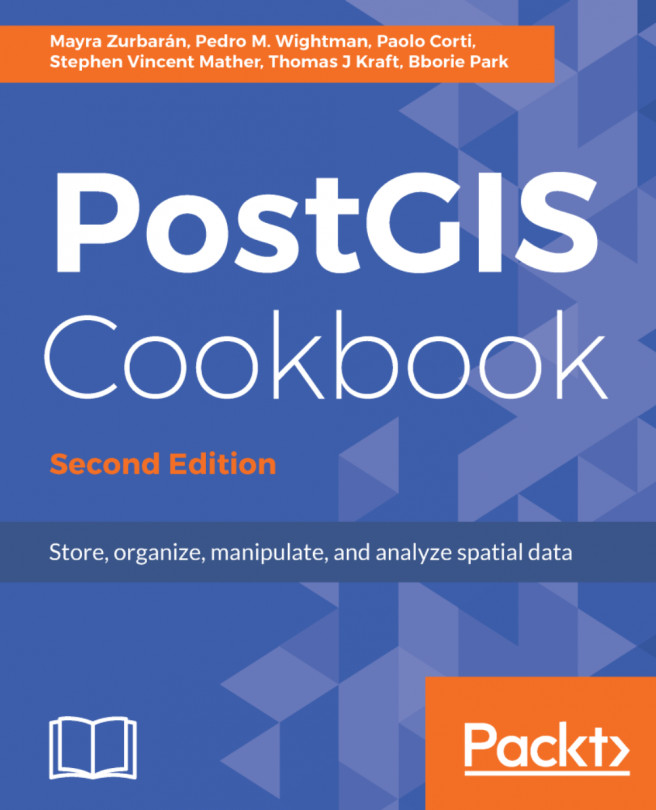Creating WMS and WFS services with GeoServer
In the previous recipe, you created WMS and WFS from a PostGIS layer using MapServer. In this recipe, you will do it using another popular open source web-mapping engine-GeoServer. You will then use the created services as you did with MapServer, testing their exposed requests, first using a browser and then the QGIS desktop tool (you can do this with other software, such as uDig, gvSIG, OpenJUMP GIS, and ArcGIS Desktop).
Getting ready
While MapServer is written in the C language and uses Apache as its web server, GeoServer is written in Java and you therefore need to install the Java Virtual Machine (JVM) in your system; it must be used from a servlet container, such as Jetty and Tomcat. After installing the servlet container, you will be able to deploy the GeoServer application to it. For example, in Tomcat, you can deploy GeoServer by copying the GeoServer WAR (web archive) file to Tomcat's webapps directory. For this recipe, we will suppose...