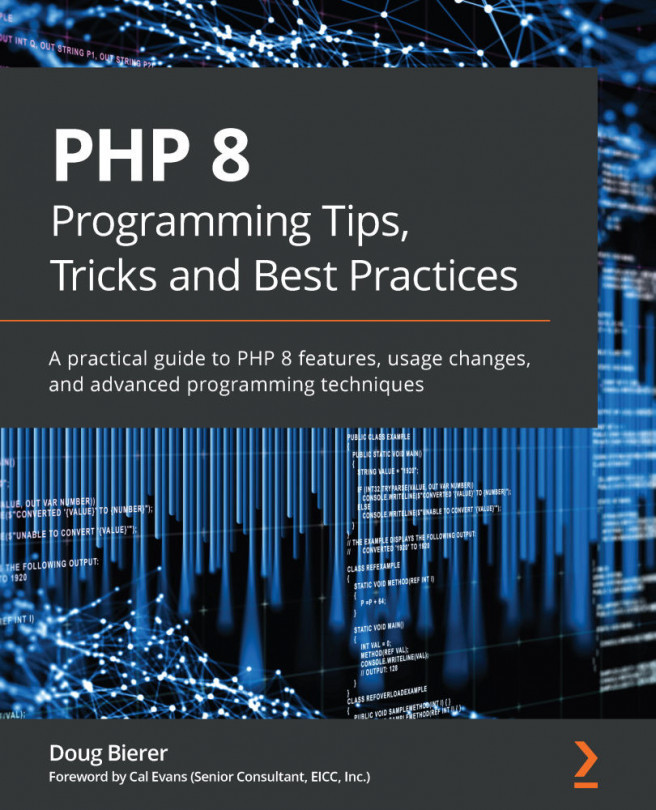Chapter 11: Migrating Existing PHP Apps to PHP 8
Throughout the book, you have been warned of potential code breaks. Unfortunately, there are not really any good tools available that can scan your existing code and check for potential code breaks. In this chapter, we take you through the development of a set of classes that form the basis of a PHP 8 backward-compatible (BC) break scanner. In addition, you learn the recommended process to migrate an existing customer PHP application to PHP 8.
After reading through this chapter and carefully studying the examples, you are much better equipped to handle a PHP 8 migration. With knowledge of the overall migration procedure, you gain confidence and are able to perform PHP 8 migrations with a minimal number of problems.
The topics covered in this chapter include the following:
- Understanding development, staging, and production environments
- Learning how to spot BC breaks before a migration
- Performing the migration ...