Using Doctrine's Entity Manager
The principle of an ORM is to manage data stored in a relational database through an object-oriented API. We learned about its underlying concepts earlier in this chapter.
Each entity class is mapped to the related database table. Properties of the entity class are mapped to the table's columns.
So, the rows of a database table are represented in the PHP app by a collection of entities.
Doctrine ORM is able to retrieve data from the database and to populate entities with them. This process is called hydration.
As we have learned with the Data Mapper design pattern, it also does the inverse job: it persists data held by entities to database.
We will play a lot with entities later.
Doctrine comes with the following files to map entities to tables:
Annotations are fairly recent in the PHP world (they are popular in Java) but they are already widely used by Doctrine and Symfony communities. The advantages of this method are great readability and maintenance facility because mapping information is next to the PHP code. Putting mapping information directly in the code can also be a drawback in some contexts, especially for big projects that use several persistence systems.
We will use the annotation method in this book, but other methods are described in the Doctrine documentation. We will return to them in Chapter 2, Entities and Mapping Information.
In the next chapter, Chapter 2, Entities and Mapping Information, we will discover that Doctrine is smart enough to use mapping information to automatically create the related database schema.
For now, we will focus on retrieving an Entity Manager. As entities are retrieved, persisted, updated, and removed through it, this is the entry point of Doctrine ORM.
Edit the src/bootstrap.php file to retrieve a Doctrine's Entity Manager. Add the following code at the end of this file:
Tip
Downloading the example code
You can download the example code files for all Packt books you have purchased from your account at http://www.packtpub.com. If you purchased this book elsewhere, you can visit http://www.packtpub.com/support and register to have the files e-mailed directly to you.
The $entitiesPath property contains the list of paths to directories storing entity classes. We already mentioned that our app will follow the PSR-0 namespacing convention. The \Blog folder will be the root namespace and entity classes will be in the \Blog\Entity folder.
A Doctrine configuration is created to use annotations for mapping information and to be able to locate the blog's entities that we'll create.
A new EntityManager is created and configured to use our database and Doctrine settings.
For simplicity, we create a unique Entity Manager that will be used across the application. For real-world apps, you should take a look at the Dependency Injection design pattern.
 Argentina
Argentina
 Australia
Australia
 Austria
Austria
 Belgium
Belgium
 Brazil
Brazil
 Bulgaria
Bulgaria
 Canada
Canada
 Chile
Chile
 Colombia
Colombia
 Cyprus
Cyprus
 Czechia
Czechia
 Denmark
Denmark
 Ecuador
Ecuador
 Egypt
Egypt
 Estonia
Estonia
 Finland
Finland
 France
France
 Germany
Germany
 Great Britain
Great Britain
 Greece
Greece
 Hungary
Hungary
 India
India
 Indonesia
Indonesia
 Ireland
Ireland
 Italy
Italy
 Japan
Japan
 Latvia
Latvia
 Lithuania
Lithuania
 Luxembourg
Luxembourg
 Malaysia
Malaysia
 Malta
Malta
 Mexico
Mexico
 Netherlands
Netherlands
 New Zealand
New Zealand
 Norway
Norway
 Philippines
Philippines
 Poland
Poland
 Portugal
Portugal
 Romania
Romania
 Russia
Russia
 Singapore
Singapore
 Slovakia
Slovakia
 Slovenia
Slovenia
 South Africa
South Africa
 South Korea
South Korea
 Spain
Spain
 Sweden
Sweden
 Switzerland
Switzerland
 Taiwan
Taiwan
 Thailand
Thailand
 Turkey
Turkey
 Ukraine
Ukraine
 United States
United States
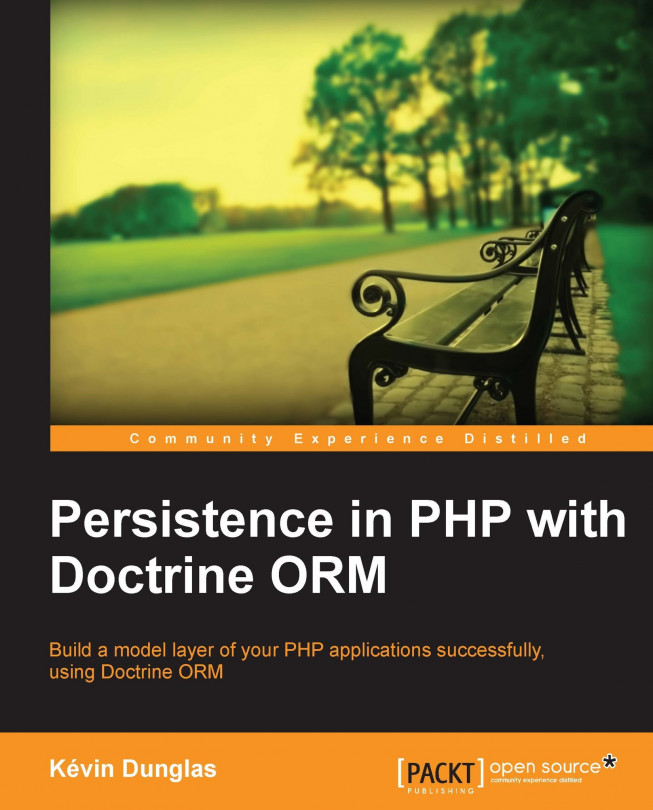














![Pentesting Web Applications: Testing real time web apps [Video]](https://content.packt.com/V07343/cover_image_large.png)