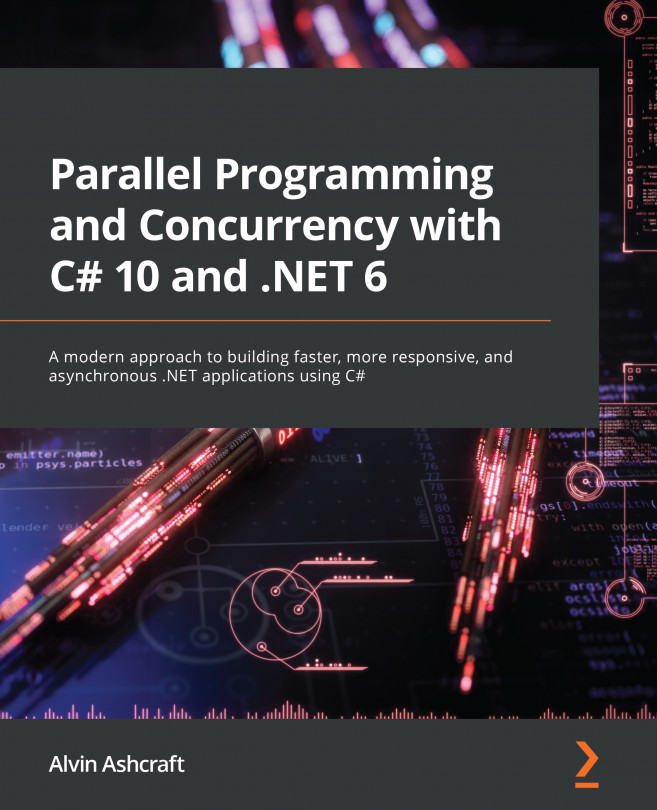Chapter 5: Asynchronous Programming with C#
The .NET task asynchronous programming (TAP) model, which uses the async and await keywords, was introduced in .NET Framework 4.5. The C# language’s support for these keywords was released at the same time in C# 5. Now, a decade later, the TAP model is an integral part of most .NET developers’ toolsets.
This chapter will explain asynchronous programming in C#, explore how to use Task objects, and delve into best practices of using async and await for I/O-bound and CPU-bound scenarios with .NET.
In this chapter, you will learn about the following:
- More about asynchronous programming in .NET
- Working with Task objects
- Interop with synchronous code
- Working with multiple background tasks
- Asynchronous programming best practices
By the end of this chapter, you will have a deeper understanding of asynchronous programming and should feel confident enough to add advanced async features to your team...