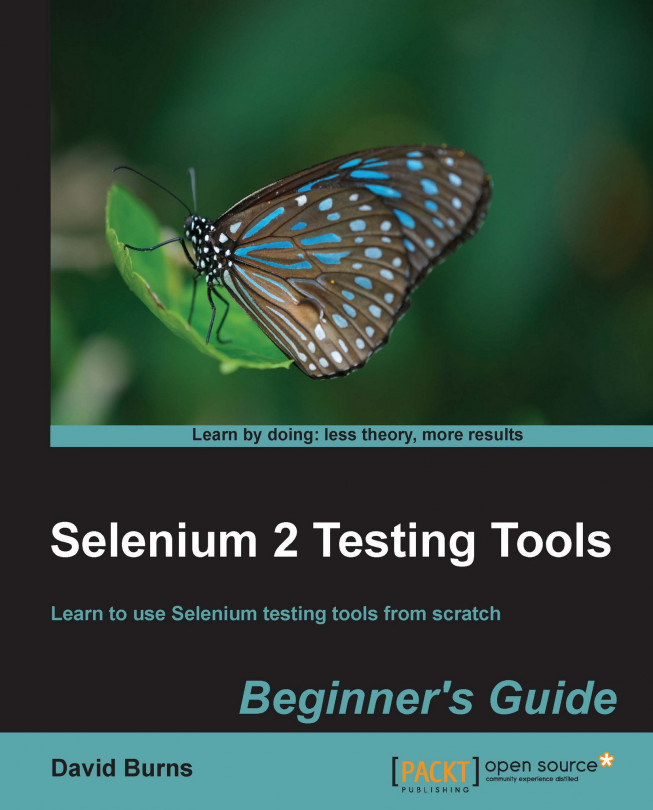Philip P. Brown was introduced to computers at the early age of 10, by a Science teacher at St. Edmund's College, Ware, UK. He was awestruck by the phenomenal power of the ZX81's 3 MHz, Z80 CPU, and 1 K of RAM, showcasing the glory of 64 x 48 monochrome block graphics! The impressionable lad promptly went out and spent his life savings to acquire one of his very own, and then spent many hours keying in small BASIC programs such as "Ark Royal", a game where you land a block pretending to be an aircraft, on a bunch of lower blocks pretending to be an aircraft carrier. Heady stuff! When birthday money allowed expanding the ZX81 to an unbelievable 16 K of RAM, he also felt the need to acquire a patch cable to allow him to actually save programs to audio cassettes. Once this was deployed to the family cassette recorder, he was not seen or heard from for many months that followed. Phil's first exposure to Sun Microsystems was at U.C. Berkeley in 1989, as part of standard computer science classwork. Students were expected to do their classwork on diskless Sun 3/50 workstations running SunOS 4.1.1. During this time, he wrote his first serious freeware program, "kdrill", which at one time was part of the official X11 distribution, and remains in some Linux distros to this day. He eventually acquired a Sun workstation for personal use (with a disk and quarter-inch tape drive) and continued his home explorations, eventually transitioning from SunOS to Solaris, around Solaris 2.5.1. The principles of the original, pre-GPL freeware licenses prevalent in 1989 inspired Phil the most. Led by their example, he has contributed to an assortment of free software projects along the way. A little-known fact is that he is responsible for "MesaGL" morphing into the modern GLX/OpenGL implementation it is known for today. At the time, MesaGL was primarily an OpenGL workalike with a separate, non-X11 API, as author Brian Paul did not believe that it could function in a speed-effective way. In 2003, Phil wrote the first GLX integration proof-of-concept code, which convinced Brian to eventually commit to true GLX extension support. In 2002, Phil created pkg-get, inspired by Debian's apt-get utility, and started off CSW packaging. This, at last, brought the era of network-installed packages to Solaris. All major public Solaris package repositories prior to Solaris 11 still use pkg-get format catalogs for their software. In reality, Phil also had an impact on the existence of Solaris itself. In 2002, Sun Microsystems was on the road to canceling Solaris x86 as a product line. The community was outraged, and a vote in the old "solarisonintel" Yahoo! group resulted in six community representatives making the case for x86 to Sun. Phil was one of those six who eventually flew to Sun HQ to meet the head honchos and banish the forces of evil for a while. Phil's current hobbies include writing (both articles and code), riding motorcycles, reading historical fiction, and keeping his children amused. The Solaris-specific part of his website is http://www.bolthole.com/solaris. Most of his writing until this point has been done online, for free. His website has a particular wealth of Solaris information, and includes a mix of script writing, driver code, and Solaris sysadmin resources. As far as books go, he was only a prepublication reviewer for Solaris Systems Programming, Rich Teer. However, the first time any of his articles got published was in Rainbow magazine (a publication for the Tandy Color Computer) on page 138 of the May 1989 issue, under a column named Tools for Programming BASIC09 (http://ia700809.us.archive.org/26/items/rainbowmagazine-1989-05/The_Rainbow_Magazine_05_1989_text.pdf).
Read more about Philip P. Brown