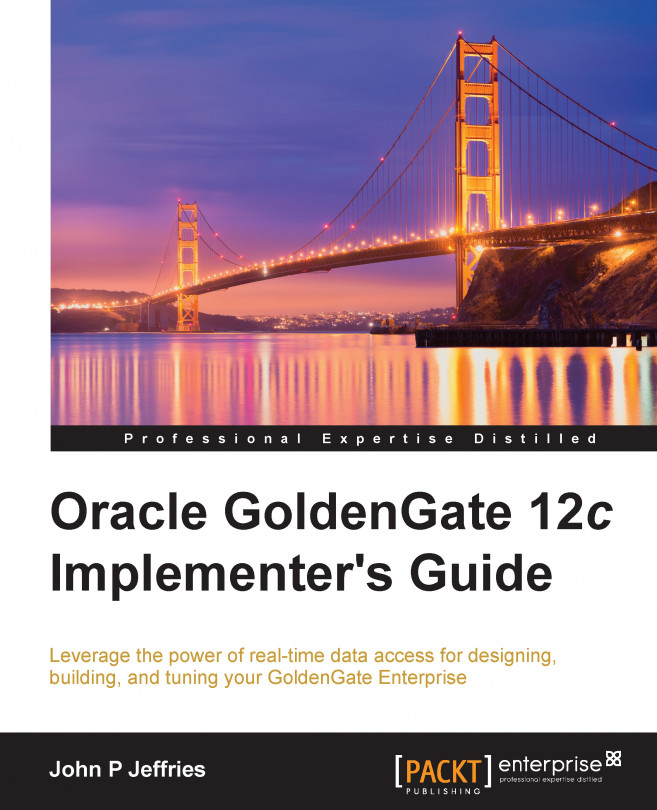Chapter 6. Configuring GoldenGate for HA
High Availability (HA) has become an all important factor in computer system design in recent years. Systems can't afford to be down, not even for a minute because they may be mission-critical, life supporting, regulatory, or the financial impact may be too great to bear. Oracle has played a major role in developing a number of HA solutions, one of which is Real Application Clusters (RAC).
The Oracle GoldenGate 12c product is now integrated with RAC out-of-the-box and requires minimal additional configuration in the form of integrated capture and delivery.
In this chapter, you will learn how to configure GoldenGate into a RAC environment and explore the various components that effectively enable HA for data replication and integration.
This includes the following discussion points:
We will also look at all the features available to GoldenGate when...
A number of architectural options are available to Oracle RAC, particularly surrounding storage. Since Oracle 11g Release 2, these options have grown, making it possible to configure the whole RAC environment using Oracle software, whereas in earlier versions third-party OS, Clusterware and storage solutions had to be used. Oracle Grid Infrastructure Bundled Agents (known as XAG) is now included with Clusterware. XAG enables automatic failover of the processes used by GoldenGate in a RAC environment, replacing the need for an action script. Before we delve into the configuration, let's start by looking at the importance of shared storage.
The secret to RAC is share everything. This applies to GoldenGate as well. RAC relies on shared storage in order to support a single database with multiple instances that reside on individual nodes. Therefore, as a minimum, the GoldenGate-bounded recovery, temporary, checkpoint, and trail files must be kept on shared storage...
Oracle Exadata Database Machine has already been mentioned in this chapter. The Oracle engineered solution, depending on its configuration, features a number of Oracle database servers configured for RAC, offering high parallel processing on Exadata storage cells along with high speed Infiniband network interfaces. The environment also supports GoldenGate, enabling real-time data integration.
Depending on the machine size, the database servers and storage cells can be configured in a number of ways to provide more than one RAC cluster. If your source and target database reside in the same database machine, there is no need to configure a data pump process. Data can be transmitted directly from Extract to Replicat at very high speeds. This applies to Exadata and nonExadata environments.
Supported compression methods
Oracle Exadata includes a unique compression method that enables enhanced performance with huge data compression, known as Hybrid Columnar Compression. With...
By default, VIPs and database services automatically fail over to a surviving instance in the case of a crash or node eviction. The RAC VIP will automatically fail back to its home node once the failed database instance restarts. VIPs and database services can also be manually relocated, perhaps for maintenance reasons, allowing a node to be taken offline without affecting user connections to the database.
The following code shows how to relocate a database service using srvctl:
In addition to the database servers, Oracle GI can also be installed on other nodes to form a single cluster. For example, in the case of six nodes, four can be used as database servers and two additional nodes for GoldenGate. The Oracle...