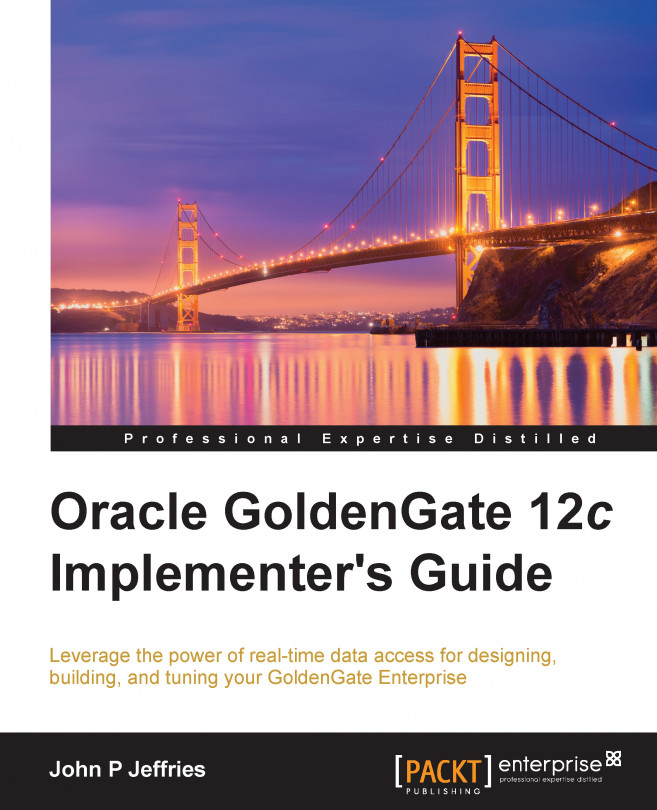Chapter 2. Installing and Preparing GoldenGate
Now, we are ready to install Oracle GoldenGate 12c and create a GoldenGate data replication environment. This chapter describes the process of downloading, installing, and configuring the Oracle GoldenGate 12c software, the preinstallation steps for the OS and database, plus the software and hardware requirements. The steps include the Oracle database setup and GoldenGate configuration, providing an overview that allows you to swiftly get up and running. The final section guides you through the deinstallation of the GoldenGate software.
Let's walk through the tasks needed to complete an end-to-end GoldenGate installation in the order specified here:
Downloading the software from the Oracle website
Preparing the source system and the target system
Unpacking the installation zip file
Installing the software on the source system and the target system
Preparing the source database
Configuring the Manager process on the source system and the target system...
Although the installation process may vary between platforms, for the purpose of this book, the discussion topics and demonstrations will be based on Oracle GoldenGate V12.1.2.x for Oracle on RedHat Enterprise Linux 6.4 64-bit.
Once you sign in to this portal, the media pack can be downloaded directly from the Oracle Software Delivery Cloud at https://edelivery.oracle.com/EPD/Download/get_form?egroup_aru_number=17949581.
The Oracle virtual machine
For demonstration purposes and to get up and running quickly without having to spend time installing software binaries and creating databases, you could install GoldenGate on an existing virtual machine (VM). Oracle provides a number of prebuilt virtual machines. These machines contain many of their software products that are available for download from the Oracle website at http://www.oracle.com/technetwork/community/developer-vms-192663.html.
In order to run the VM, you will need to download and install Oracle VirtualBox that can be found at http://www.oracle.com/technetwork/server-storage/virtualbox/overview/index.html.
Note
You will need to register and accept the license agreement before you download any software.
VMs can include the complete software stack from the OS to the application layer and lend themselves perfectly to development and test environments. Following a snapshot, they can be refreshed or rolled back quickly and easily to a point in time. In...
The software installation
Having satisfied all the necessary prerequisites, we are now ready to install the Oracle GoldenGate 12c software. The next paragraphs offer a step-by-step guide to the installation process.
Installing GoldenGate using the OUI
One of the major changes in Oracle GoldenGate 12c is the installation method. Like other Oracle products, OGG 12c is now installed with the Java-based OUI in either interactive or silent mode. The OUI reads the Oracle Inventory on your system to discover existing installations (Oracle Homes), which allows you to install, deinstall, or clone software products.
To use the GoldenGate software, you must install it on both source and target systems. When you install GoldenGate on Linux or Unix, it is highly recommended that the software is installed by the Oracle user.
Now that you have the OGG 12c installation media in the zipped format on your database server in a staging area, we can unzip the file to extract its contents as the...
Preparing the environment
Preparation is the key to just about any task. Get the preparation right and you will be rewarded with best results. This is also true for GoldenGate, where a number of fundamental areas need to be prepared before the installation can take place.
The primary installation procedure specified in this chapter represents a source and target Oracle 12c container database with one or more pluggable databases configured. This is a standalone environment built on a virtual machine for demonstration purposes. We will discuss how to configure GoldenGate 12c on a clustered environment in Chapter 6, Configuring GoldenGate for HA.
Preparing the 12c container database for data replication
To successfully create, configure, and start our Extract, data pump, and Replicat processes, it's important to configure the source database. As described in Chapter 1, Getting Started, GoldenGate relies on the database's changed data, written to its transaction logs to achieve data replication...
Creating the initial configuration
This section describes the concept behind the configuration of GoldenGate and how to set up data replication. For simplicity, the configuration examples are of a basic level and based on one table. They do not necessarily represent a production environment. Chapter 7, Advanced Configuration, provides greater detail.
Tip
You may also wish to refer to the Oracle documentation, Administering Oracle GoldenGate for Windows and UNIX (part number E29388-06), to support your understanding of commands and parameters.
The following steps create a simple GoldenGate unidirectional source to target configuration, where data is replicated from an Oracle Enterprise Manager SYSMAN schema in the PDB1 pluggable database on db12server01 to a TGT schema in the PDB2 pluggable database on db12server02. I have chosen to use the MGMT_AUDIT_LOGS table because it is constantly written to by the user audit process within OEM and provides a good source of data.
Configuring the Manager...
Patching the GoldenGate home
Like other Oracle products, the binaries of GoldenGate include the OPatch utility. In earlier versions, the GoldenGate home had to be overwritten with the new binaries. For GoldenGate 12c, the OPatch utility checks the prerequisites, applies the patch, updates the Oracle inventory, and relinks binaries (if necessary). It is also possible to list the contents of the inventory to verify patch levels, as shown in the following code. Note that you must set the ORACLE_HOME environment variable so that it points to the GoldenGate home to list the correct OPatch inventory:
GoldenGate deinstallation from Linux/Unix
The GoldenGate deinstallation process is as simple as the installation process and is also done using the OUI.
During installation, the OUI updates the Oracle Inventory with the location of the GoldenGate Home. This enables the OUI to cleanly remove the product from the database server and all its dependent components.
Following are the steps to deinstall GoldenGate from Linux/Unix:
Log on to the database server as the oracle user.
Change directory to the GoldenGate home, where the GoldenGate software is installed.
Start GGSCI.
Stop all the GoldenGate processes.
Enable the X server to display graphics in a terminal window.
Change directory to <OGG_HOME>/oui/bin.
Run the /runInstaller installer.
On the
Contents screen, tick GoldenGate Home and click on the Remove button, as shown in the following screenshot:
After a few seconds, you should see the following screen. Click on the Yes button to confirm:
This is followed by a successful confirmation message...
This chapter has provided us with an introduction to the end-to-end configuration process. You learned how to prepare the environment and install the GoldenGate software, enabling us to swiftly get up and running. Although the initial configuration is relatively simple compared to a fully configured production environment, it has delivered the foundation, allowing us to build a working GoldenGate data replication solution. This chapter has also provided us with an insight into some new 12c features, such as integrated capture and apply for data replication between Oracle12c multitenant and Oracle 11g databases.
In the next chapter, before diving deeper into configuration details, we will look at how to choose the best design for your GoldenGate environment.