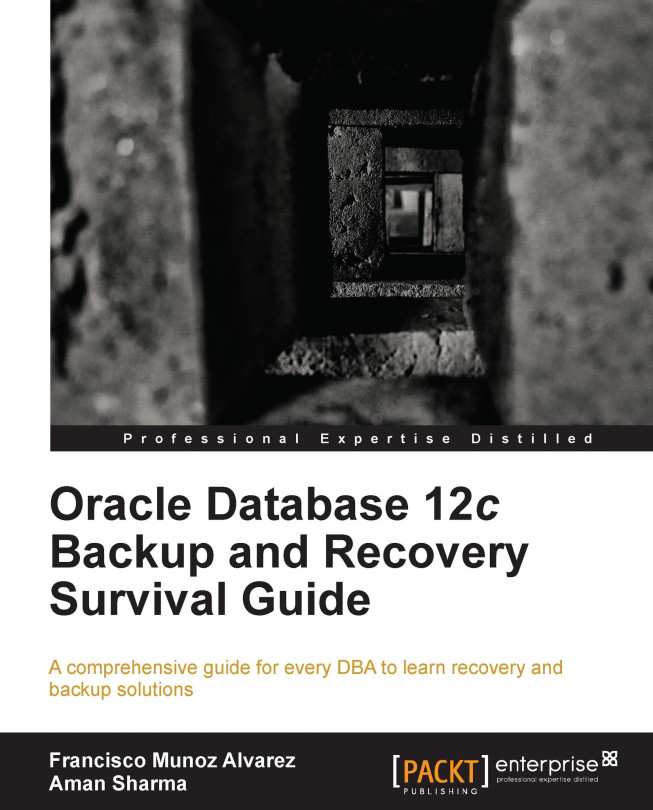Playing with RMAN, FRA, and catalog views
Now that we have all configured for RMAN (including our catalog), let's play with our environment.
Monitoring a backup
Of course, to be able to monitor a backup running in our database, we will need to first run our scripts using the following command:
RMAN> BACKUP DATABASE PLUS ARCHIVELOG;
Now that we have our backup running, open a new terminal, connect to SQL*Plus, and execute the following command:
SQL> SELECT sid, serial#, context, sofar, totalwork, round(sofar/totalwork*100,2) "%_COMPLETE" 2 FROM v$session_longops 3 WHERE opname like 'RMAN%' 4 AND opname not like '%aggregate%' 5 AND totalwork !=0 6 AND sofar <> totalwork /
Note
This script will show the completed percentage of the current channels, not of the complete job.
Incremental backups
Here are some examples of incremental backup statements:
RMAN> BACKUP INCREMENTALLEVEL=0 DATABASE PLUS ARCHIVELOG DELETE INPUT; RMAN> BACKUP INCREMENTALLEVEL=1 DATABASE PLUS ARCHIVELOG DELETE INPUT; RMAN> BACKUP INCREMENTALLEVEL=0 CUMULATIVE DATABASE PLUS ARCHIVELOG DELETE INPUT;
Multisection backups
Have a look at the following command:
RMAN> BACKUP SECTION SIZE 10M TABLESPACE users;
FRA – checking number of redo switches
Have a look at the following command:
SQL> ALTER SESSION SET nls_date_format='dd/mm/yyyy hh24:mi:ss'; SQL> SELECT sequence#, first_time log_started, lead(first_time, 1,null) over (order by first_time) log_ended 2 FROM (SELECT DISTINCT sequence#, first_time 3 FROM dba_hist_log 4 WHERE archived='YES' 5 AND sequence#!=0 6 ORDER BY first_time) 7 ORDER BY sequence#;
Check for alerts
Have a look at the following command:
SQL> SELECT reason FROM dba_outstanding_alerts;
Check FRA usage
Have a look at the following command:
SQL> SELECT * FROM v$recovery_file_dest; SQL> ALTER SYSTEM SWITCH LOGFILE; SQL> SELECT * FROM v$recovery_file_dest; SQL> SELECT * FROM v$flash_recovery_area_usage;
See the archived log generated by the DB target
Have a look at the following command:
SQL> SET PAGESIZE 200 SQL> SET LINESIZE 200 SQL> COLUMN name FORMAT a50 SQL> COLUMN completion_time FORMAT a25 SQL> ALTER SESSION SET nls_date_format= 'DD-MON-YYYY:HH24:MI:SS'; SQL> SELECT name, sequence#, status, completion_time 2 FROM CATALOG_BCK.rc_archived_log;
See the control file backups
Have a look at the following command:
SQL> SET PAGESIZE 200 SQL> SET LINESIZE 200 SQL> SELECT file#, creation_time, resetlogs_time blocks, block_size, controlfile_type 2 FROM v$backup_datafile where file#=0; SQL> COLUMN completion_time FORMAT a25 SQL> COLUMN autobackup_date FORMAT a25 SQL> ALTER SESSION SET nls_date_format= 'DD-MON-YYYY:HH24:MI:SS'; SQL> SELECT db_name, status, completion_time, controlfile_type, autobackup_date 2 FROM CATALOG_BCK.rc_backup_controlfile; SQL> SELECT creation_time, block_size, status,completion_time,autobackup_date, autobackup_sequence 2 FROM CATALOG_BCK.rc_backup_controlfile;
See the corrupted list that exists in datafile backups
Have a look at the following command:
SQL> SELECT db_name, piece#, file#, block#, blocks, corruption_type 2 FROM CATALOG_BCK.rc_backup_corruption where db_name='ORCL';
See block corruption in the DB, populated when backup or backup validate
Have a look at the following command:
SQL> SELECT file#, block#, corruption_type 2 FROM v$database_block_corruption;
See all RMAN configurations (equivalent to show all)
Have a look at the following command:
SQL> COLUMN value FORMAT a60 SQL> SELECT db_key,name, value 2 FROM CATALOG_BCK.rc_rman_configuration;
Monitor backup outputs (RMAN)
Have a look at the following command:
SQL> SELECT output FROM v$rman_output ORDER BY stamp;
Offline backups with RMAN
Have a look at the following command:
$ rman target / catalog=catalog_bck/rmancatalog@pdborcl RMAN> SHUTDOWN IMMEDIATE RMAN> STARTUP MOUNT RMAN> BACKUP AS COMPRESSED BACKUPSET DATABASE; RMAN> ALTER DATABASE OPEN;
Offline backup without using configured defaults
Have a look at the following command:
SHUTDOWN IMMEDIATE STARTUP MOUNT RUN { ALLOCATE CHANNEL c1 DEVICE TYPE DISK FORMAT '/DB/u02/backups/other/bck1/orcl_%U'; ALLOCATE CHANNEL c2 DEVICE TYPE DISK FORMAT '/DB/u02/backups/other/bck2/orcl_%U'; BACKUP AS COMPRESSED BACKUPSET DATABASE; BACKUP CURRRENT CONTROLFILE; }
Using backup limits (duration)
Have a look at the following command:
RMAN> BACKUP DURATION 00:05 DATABASE; RMAN> BACKUP DURATION 00:05 MINIMIZE TIME DATABASE; RMAN> BACKUP DURATION 00:05 MINIMIZE LOAD DATABASE;
Modifying the retention policy for a backup set (archival backups)
Have a look at the following command.
Note
In Oracle 11g, the KEEP command overrides the default criteria; this cannot use the FRA.
RMAN> BACKUP DATABASE KEEP FOREVER; RMAN> BACKUP DATABASE FORMAT '/DB/u02/backups/other/bck1/orcl_%U' KEEP untiltime='sysdate+180' TAG keep_backup;
Archive deletion policy
Have a look at the following command:
RMAN> CONFIGURE ARCHIVELOG DELETION POLICY TO BACKED UP 2 TIMES TO DEVICE TYPE DISK;
Using RMAN to scan DB for physical and logical errors
Have a look at the following command:
RMAN> BACKUP VALIDATE CHECK LOGICAL DATABASE;
Configuring tablespaces for exclusion from whole database backups
Have a look at the following command:
RMAN> CONFIGURE EXCLUDE FOR TABLESPACE example; RMAN> BACKUP DATABASE; # backs up the whole database, including example RMAN> BACKUP DATABASE NOEXCLUDE; RMAN> BACKUP TABLESPACE example; # backs up only example RMAN> CONFIGURE EXCLUDE FOR TABLESPACE example CLEAR;
Skipping offline, inaccessible, or read-only datafiles
Have a look at the following command:
RMAN> BACKUP DATABASE SKIP READONLY; RMAN> BACKUP DATABASE SKIP OFFLINE; RMAN> BACKUP DATABASE SKIP INACCESSIBLE; RMAN> BACKUP DATABASE SKIP READONLY SKIP OFFLINE SKIP INACCESSIBLE;
Forcing backups of read-only datafiles
Have a look at the following command:
RMAN> BACKUP DATABASE FORCE;
Backup of newly added datafiles
Add a new datafile for the tablespace example and execute using the following command:
RMAN> BACKUP DATABASE NOT BACKED UP;
Backup files not backed up during a specific period
Have a look at the following command:
RMAN> BACKUP DATABASE NOT BACKED UP SINCE time='sysdate-2'; RMAN> BACKUP ARCIVELOG ALL NOT BACKED UP 1 TIMES; RMAN> BACKUP AS COMPRESSED BACKUPSET DATABASE PLUS ARCHIVELOG NOT BACKED UP 1 TIMES DELETE INPUT;
General backup examples
Have a look at the following command:
RMAN> BACKUP TABLESPACE USERS INCLUDE CURRENT CONTROLFILE PLUS ARCHIVELOG; RMAN> BACKUP DATAFILE 2; RMAN> BACKUP ARCHIVELOG ALL; RMAN> BACKUP ARCHIVELOG FROM TIME 'sysdate-1'; RMAN> BACKUP ARCHIVELOG FROM SEQUENCE 123; (Enter here a valid sequence from your database) RMAN> BACKUP ARCHIVELOG ALL DELETE INPUT; RMAN> BACKUP ARCHIVELOG FROM SEQUENCE xxx DELETE INPUT; RMAN> BACKUP ARCHIVELOG NOT BACKED UP 3 TIMES; RMAN> BACKUP ARCHIVELOG UNTIL TIME 'sysdate - 2' DELETE ALL INPUT;
Backup copies
Have a look at the following command.
Note
RMAN will use FRA if it is configured.
RMAN> BACKUP AS COPY DATABASE; RMAN> BACKUP AS COPY TABLESPACE USERS; RMAN> BACKUP AS COPY DATAFILE 1; RMAN> BACKUP AS COPY ARCHIVELOG ALL;