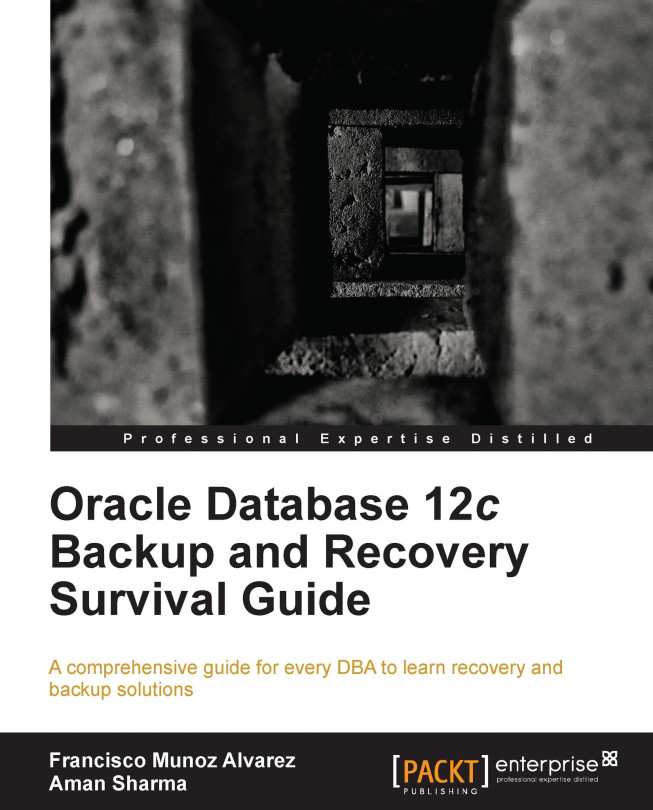Configuring backup, recovery, and catalog settings
In this section, we will learn about how to setup our database backup, recovery, and catalog settings using OEM12c. We will cover only disk backups, as going into the detail of tape backups is outside the scope of this book.
Backup settings
To adjust the database backup settings, you will need to use the following steps:
Firstly, navigate to Availability | Backup & Recovery, and then click on Backup Settings on the OEM12c Container Database main menu as shown in the following screenshot:

In the Default Settings page you can easily see and change any Device, Backup Set or Policy related settings. Let's start talking about the Device settings. The first section of this page will be the Disk Settings, and here you can easily set the following values:
Parallelism: Concurrent streams to disk drivers
Disk Backup Location: The fast recovery area is by default location for disk backups; here you can enter a new disk location to overwrite the previous...