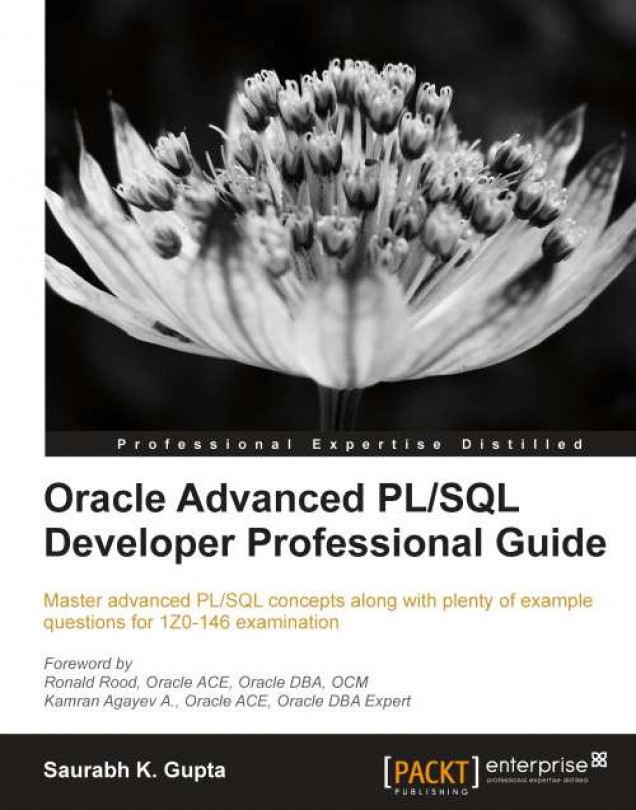Creating LOB data types
Similar to other data types, table columns which are meant for the storage of large data must be declared as one of the LOB data types. This section focuses on the elementary step of LOB handling that is, creation of LOB columns.
Directories
Directory is a vital component in Oracle used to access an operating system file. It interfaces the location path as a directory object. The DBA creates it and grants read/write privileges to the concerned user.
A directory is a nonschema object and can be used as a security barrier for the files located on the server or the client. A directory can be created as per the following syntax:
CREATE DIRECTORY [DIRECTORY NAME] AS [OS LOCATION PATH]
Note that the directory creation does not validate the specified location on the system. This means that a directory can be created for a nonexistent path on the system.
For example, the CREATE DIRECTORY statement, as shown in the following code snippet, creates a directory for the path C:\Labs...