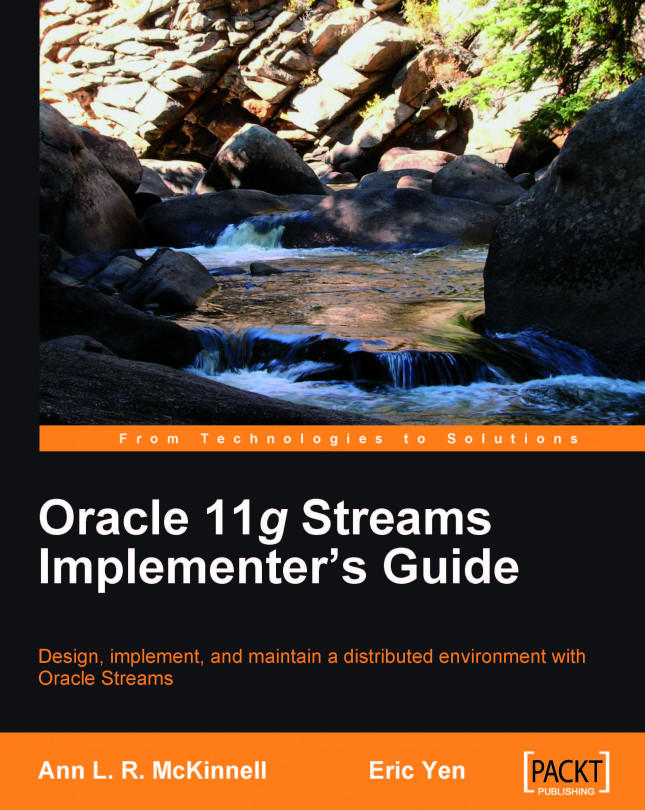Chapter 3. Prepare the Rafts and Secure Your Gear: The pre-work before configuring Oracle 11g Streams
Chapter 2 provided the insight needed to design and plan a Streams environment and "chart" the course of our distributed environment. This chapter takes the next step of preparing your "vessels", also known as databases and servers. The basic source and target server and database configurations for Streams are the same. In this chapter, we address the verification and configuration of the following:
Network connectivity
Database parameters and logging settings
Stream Administrator user and privileges
Data Pump and Instantiation preparation
Optional creation of the Oracle Example schemas
At this point, the assumption is that you have already created your databases at each site involved in the Distributed Environment. This could have been accomplished with the Oracle software installation, or later using the Database Creation Assistant, or your own custom scripts. It is also assumed that you are...
We mentioned earlier in Chapter 1 and Chapter 2, how important having a stable and reliable network is to the Streams environment. Without this comlink you just have a Source and Target with no ability to "stream" the data over the wire. Knowing this, having a good working relationship with the Network Administrator is vital. Network Administrators have additional tools and methods that can influence the performance of Streams. The Streams Administrator or DBA does not know the network path taken by the data from Source to Target unless a situation causes the question to come up. Be proactive, work with the Network Administrators, and ask the following questions:
How does this data packet move from Source to Target?
What is the typical network speed along that path?
Is this a dedicated path?
Is the network shared?
What are the usage patterns of the network?
Are there times when we can expect the network to be slower?
These questions are not the fun ones that most Network...
The Streams environment requires proper configuration of the database initialization parameters that support the underlying functionality prior to the configuration of Capture, Propagate, and Apply process. It also requires that we "turn on" additional redo logging functionality. With all this added activity being turned on, we can expect a larger amount of metadata to be accumulated to keep track of all this. As much of this metadata is dynamic, it can cause fragmentation in the SYSTEM and SYSAUX tablespaces where it would be created by default. Due to this, we also recommend (as does Oracle) to move Logging and Streams schemas to their own tablespaces. This also feeds into the ease of "separation of duties" between tablespaces and database schemas and objects that enhance transportability.
Initialization parameters
These database parameters govern database naming, redo activity, connectivity, and SGA and PGA memory structures.
Beginning with Oracle 11g, the management...
Streams users and privileges
Repeat the following: Never use the SYS or SYSTEM users as Streams administrators. These users are assigned the SYSTEM and SYSAUX tablespaces as default tablespaces, as well as very powerful database privileges.
As mentioned in Chapter 2, Plot Your Course: Design Considerations, the Stream user(s) can be configured for a trusted or untrusted security environment. In a trusted environment, a single Streams Administrator user is configured at each database site. All capture, propagation, and apply duties and supporting object ownership are in the security context of this user. In an untrusted environment, the duties of capture, propagation, and apply can be separated and assigned to different users with different privilege levels sufficient to perform the duties.
Trusted Streams Administrator user configuration
In this book, we use the STRMADMIN user as our Streams Administrator. The user ID can be whatever makes the most sense to you. The expectation is that this...
Understanding your Instantiation tools
In Chapter 1, All the Pieces: The Parts of an Oracle 11g Streams Environment, we discussed Instantiation and Instantiation SCN theoretically. In our examples in this book, we use Data Pump for Instantiation. We provide a quick review of Data Pump commands and configuration here to prepare for its use when we begin building Streams. We also provide practical examples of how to go about setting the Instantiation SCN manually, should you need to do so.
Using Data Pump to Instantiate
If you plan to use Data Pump to instantiate your target sites, you will need to create work directories in which Data Pump will create and access the resulting dump file for export and import. The naming convention you use is up to you. If you used the Database Creation Assistant to create your database, you may already have a DATA_PUMP_DIR (destination C:\Oracle\11gR2\product\11.2.0\db_1\rdbms\log\). You can determine this by querying the DBA_DIRECTORIES view.
At the Source...
In this book, we use the ever-familiar Oracle Demo Schemas in our Streams examples. If you wish to practice with the scripts provided in this book and your database does not have the Demo Schemas, you can use the Load_Demo_Schemas.sql that can be downloaded from the Packt website.
The demo schemas use the EXAMPLES tablespace and include the following schemas HR, OE, PM, IX, BI, and SH. Please be aware and forewarned, that if you use the Load_Demo_Schemas.sql, the EXAMPLES tablespace (and datafiles), and the HR, OE, PM, IX, BI, and SH schemas will be dropped and recreated. If needed, back up your database or export your existing demo schemas before running the script.
In this chapter, we have seen the steps necessary to prepare our databases to support Streams, and our tools to instantiate our Streamed objects.
We have looked at a way to verify our network connectivity and throughput with the ping and tracert commands.
We configured our database initialization parameters to support Streams processes and memory structures. We enabled archive logging and supplemental logging to support Streams capture and apply.
We discussed configuring our Streams user(s) for trusted and untrusted security environments as well as best practices for database links.
We then addressed creating directories objects to be used during instantiation with Data Pump and how to manually set Instantiation SCNs for corresponding capture and Apply processes.
And last but not least, we covered how you can create the Oracle Demo Schemas in your database so that you can practice along with us, as we go through examples of setting up the different Stream configurations.
So, hop aboard...