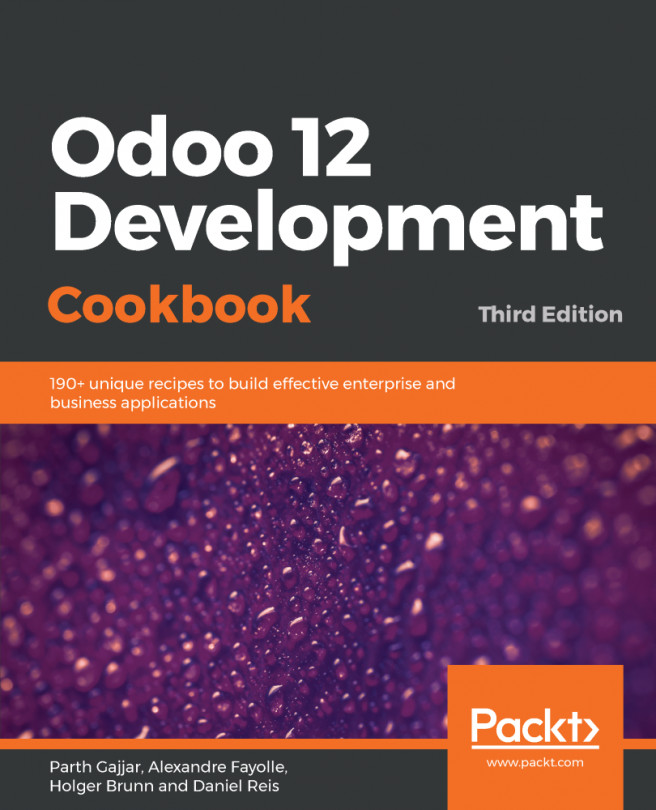In this chapter, we will cover the following recipes:
- Python test cases
- Running tagged Python test cases
- Setting up Headless Chrome for client-side test cases
- Client-side QUnit test cases
- Adding tour test cases
- Running client-side test cases from the UI
- Debugging client-side test cases
- Generating videos/screenshots for failed test cases