Code conventions used in the book
Now that the credibility of Python and NumPy has been established, let's get our hands dirty.
The default environment used for all Python code in this book will be IPython. Instructions on how to install IPython and other tools follow in the next section. Throughout the book, you will only have to enter input in either the command window or the IPython prompt. Unless otherwise specified, code will refer to Python code, and
command
will refer to bash or DOS commands.
All Python input code will be formatted in snippets like these:
In [42]: print("Hello, World!")
In [42]: in the preceding snippet indicates that this is the 42nd input to the IPython session. Similarly, all input to the command line will be formatted as follows:
$ python hello_world.py
On Windows systems, the same command will look something like this:
C:\Users\JohnDoe> python hello_world.py
For the sake of consistency, the $ sign will be used to denote the command-line prompt, regardless of OS. Prompts, such as C:\Users\JohnDoe>, will not appear in the book. While, conventionally, the $ sign indicates bash prompts on Unix systems, the same commands (without typing the actual dollar sign or any other character), can be used on Windows too. If, however, you are using Cygwin or Git Bash, you should be able to use Bash commands on Windows too.
Note that Git Bash is available by default if you install Git on Windows.
 Argentina
Argentina
 Australia
Australia
 Austria
Austria
 Belgium
Belgium
 Brazil
Brazil
 Bulgaria
Bulgaria
 Canada
Canada
 Chile
Chile
 Colombia
Colombia
 Cyprus
Cyprus
 Czechia
Czechia
 Denmark
Denmark
 Ecuador
Ecuador
 Egypt
Egypt
 Estonia
Estonia
 Finland
Finland
 France
France
 Germany
Germany
 Great Britain
Great Britain
 Greece
Greece
 Hungary
Hungary
 India
India
 Indonesia
Indonesia
 Ireland
Ireland
 Italy
Italy
 Japan
Japan
 Latvia
Latvia
 Lithuania
Lithuania
 Luxembourg
Luxembourg
 Malaysia
Malaysia
 Malta
Malta
 Mexico
Mexico
 Netherlands
Netherlands
 New Zealand
New Zealand
 Norway
Norway
 Philippines
Philippines
 Poland
Poland
 Portugal
Portugal
 Romania
Romania
 Russia
Russia
 Singapore
Singapore
 Slovakia
Slovakia
 Slovenia
Slovenia
 South Africa
South Africa
 South Korea
South Korea
 Spain
Spain
 Sweden
Sweden
 Switzerland
Switzerland
 Taiwan
Taiwan
 Thailand
Thailand
 Turkey
Turkey
 Ukraine
Ukraine
 United States
United States
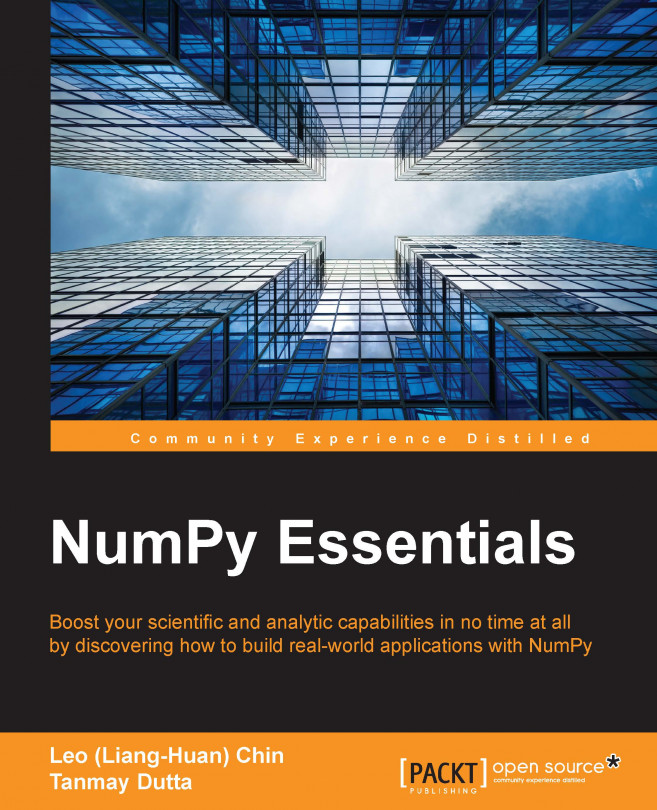














![Pentesting Web Applications: Testing real time web apps [Video]](https://content.packt.com/V07343/cover_image_large.png)