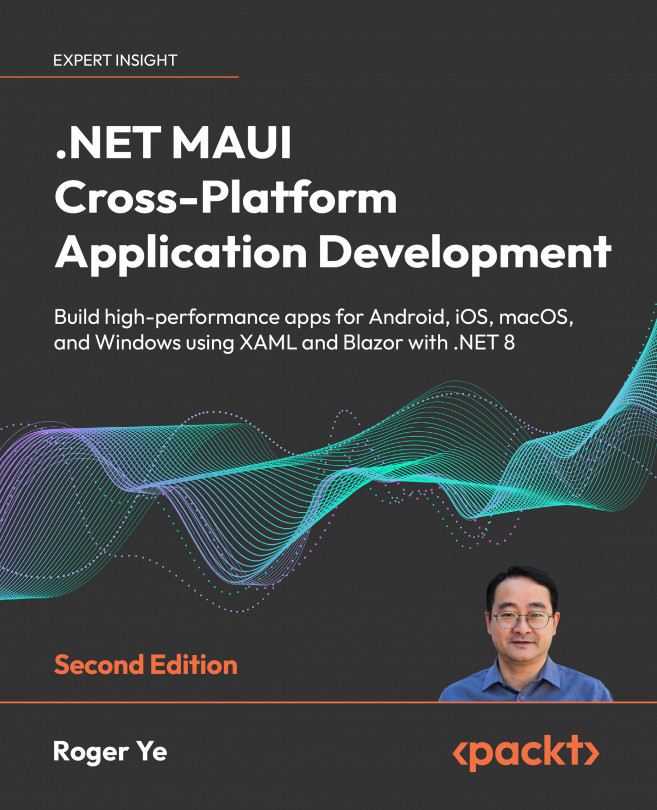Understanding Blazor Routing and Layout
In the previous chapter, we explored the process of designing a login page using Blazor. Although the app layout and navigation hierarchy remain XAML-based, our app utilizes a hybrid UI implementation that combines both Blazor and XAML. Blazor offers an alternative approach to UI design for .NET MAUI apps. In this second part of the book, we will reconstruct the entire UI using Blazor exclusively. Since the initial step of UI design typically involves the implementation of layout and navigation, this chapter will introduce the concepts of layout and routing within Blazor.
We will cover the following topics in this chapter:
- Client-side Blazor routing
- Using Blazor layout components
- Implementing navigation elements