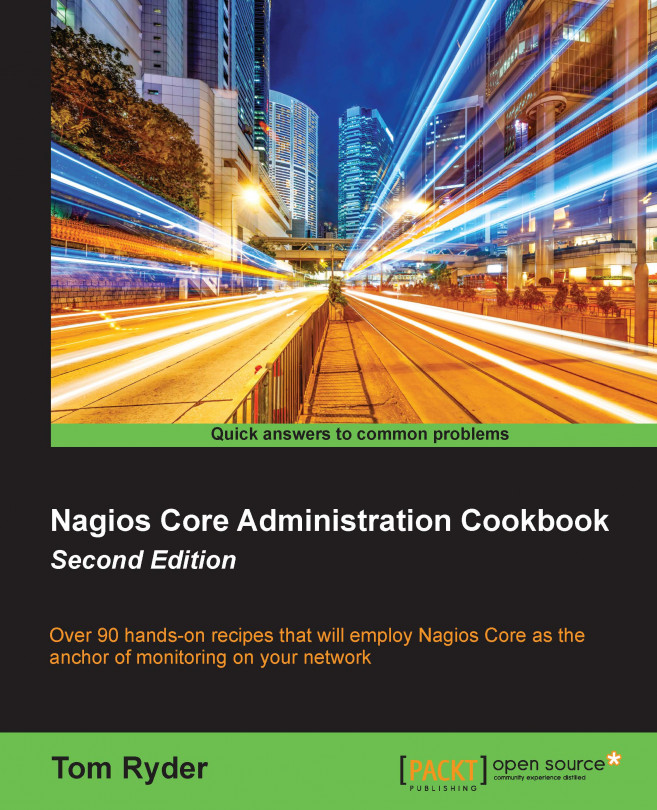In this chapter, we will cover the following recipes:
Allowing and submitting passive checks
Submitting passive checks from a remote host with NSCA
Submitting passive checks in response to SNMP traps
Setting up an event handler script
Tracking host and service states with Nagiosgraph
Reading status in a MySQL database with NDOUtils
Reading status from a Unix socket with MK Livestatus
Writing customized Nagios Core reports
Getting extra visualizations with NagVis
Writing custom Nagios Core management scripts