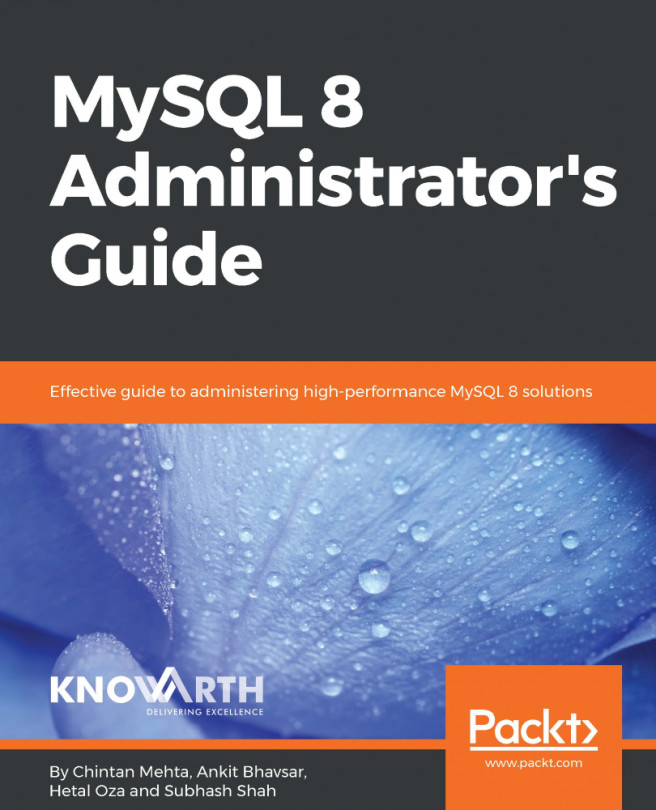In the previous chapter, we learned about MySQL 8 data types, explaining in detail which data types are available and how they are categorized. There are various properties associated with each of these data types, and the storage capacity varies with each type. The previous chapter also provided you with an in-depth understanding of MySQL 8 data types. Now its time to get some practical knowledge on MySQL 8 administrative features. Isn't it interesting to know more about the administrative features of MySQL 8, how configuration will be done for it, and much more? It's extremely important for an administrator to have detailed knowledge on how MySQL 8 works for globalization, how logs are maintained, and how to enhance capability of the server. Now, let's start with some fundamental concepts.
We will cover the follow topics in this chapter...