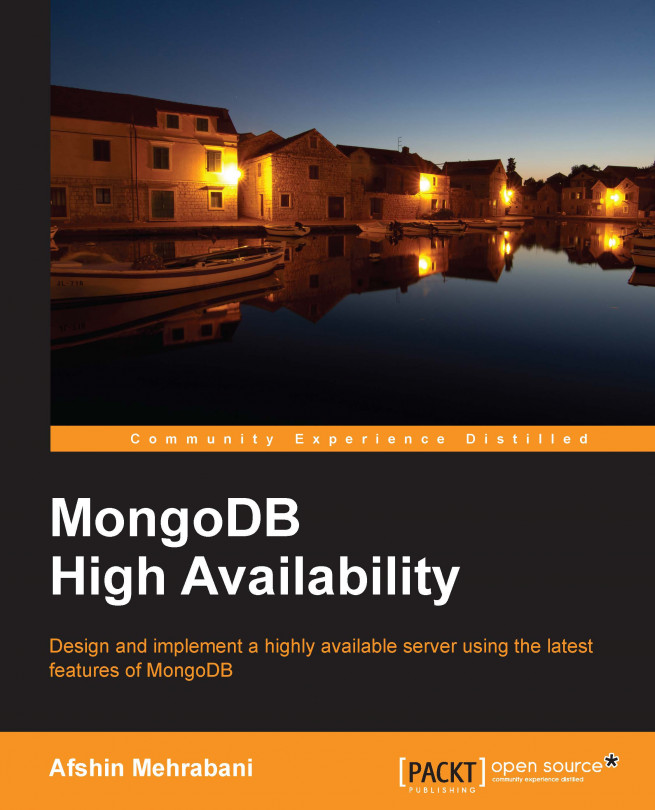Afshin Mehrabani is an open source programmer. He is studying to be a computer software engineer. He started programming and web development when he was 12 years old, as well as starting with PHP. Later, he joined the Iran Technical and Vocational Training Organization. He secured the first place and received a gold medal in a competition which was conducted across the entire country in the area of web development. He became a member of the Iran National Foundation of Elite after producing a variety of new programming ideas. He was a software engineer at the Tehran Stock Exchange and is now the head of the web development team in the Yara Company. He cofounded the Usablica team in early 2012 to develop and produce usable applications. He is the author of IntroJs, WideArea, flood.js and some other open source projects. He has contributed to Socket.IO, Engine.IO, and some other open source projects. He is also interested in creating and contributing to open source applications, writing programming articles, and challenging himself with new programming technologies. He has written different articles about JavaScript, Node.js, HTML5, and MongoDB that have been published on different academic websites. Afshin has 5 years of experience in PHP, Python, C#, JavaScript, HTML5, and Node.js in many financial and stock trading projects.
Read more about Afshin Mehrabani