Data and Information Visualization
The core use for much of an enterprise’s data is data visualization. Data visualization can be used for anything, from data analysis and BI dashboards to charts in web apps. A data platform must be flexible enough to effectively handle all data visualization needs. We have chosen tooling that supports various languages, including SQL, R, Java, Scala, Python, and even point-and-click data visualizations. We will focus on Python, SQL, and point-and-click, but feel free to explore other tools. R, for example, has a wide range of excellent data visualizations.
In this chapter, we will cover the following main topics:
- Python-based charts using plotly.express
- Point-and-click-based charts in Databricks notebooks
- Tips and tricks for Databricks notebooks
- Creating Databricks SQL analytics dashboards
- Connecting other BI tooling to Databricks
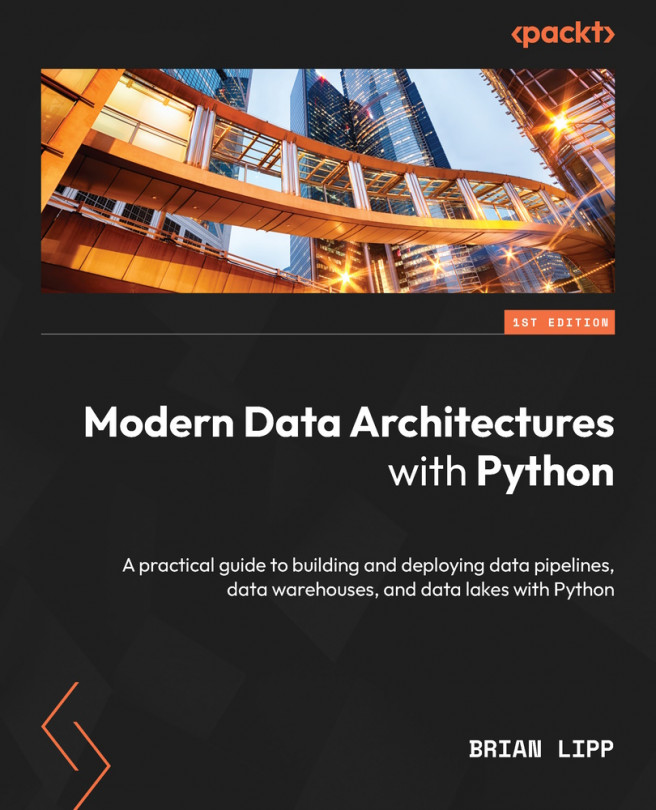






 ...
...