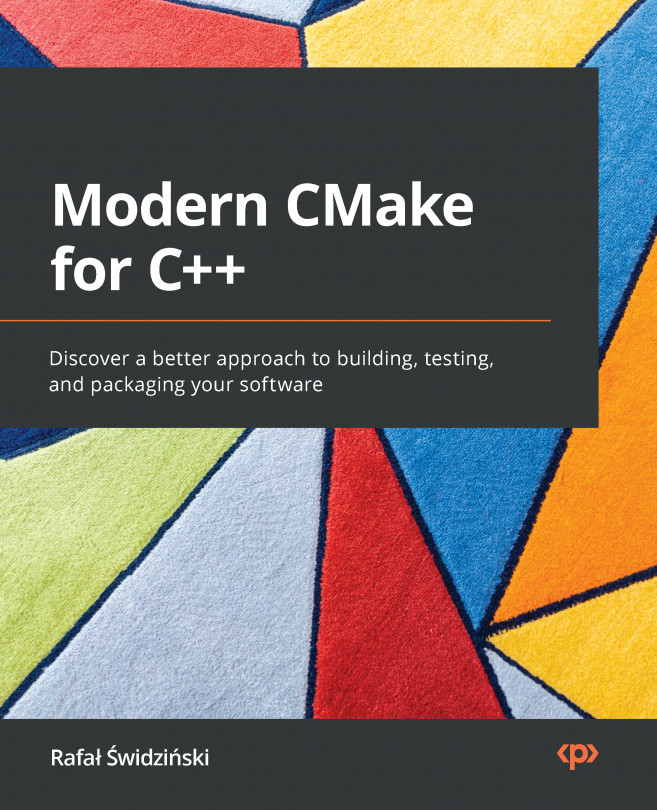Chapter 6: Linking with CMake
You might think that after we have successfully compiled the source code into a binary file, our job as build engineers is done. That's almost the case – binary files contain all the code for a CPU to execute, but the code is scattered across multiple files in a very complex way. Linking is a process that simplifies things and makes machine code neat and quick to consume.
A quick glance at the list of commands will tell you that CMake doesn't provide that many related to linking. Admittedly, target_link_libraries() is the only one that actually configures this step. Why dedicate a whole chapter to a single command then? Unfortunately, almost nothing is ever easy in computer science, and linking is no exception.
To achieve the correct results, we need to follow the whole story – understand how exactly a linker works and get the basics right. We'll talk about the internal structure of object files, how the relocation and...