Usually, cloudy skies are a bad thing–many a day at the beach has been ruined by an abundance of clouds. But in the case of cloud computing, the more clouds, the better! The number of providers of cloud computing services is increasing, but for the enterprise developer, the three major options at the time of writing are from Google, Amazon, and Microsoft.
Google's cloud offering is named the Google AppEngine, and currently supports Python and Java languages. Data are stored in the Google AppEngine data store, a proprietary database utilizing Google Query Language (GQL). For the interested developer, Google offers a free plan with multiple applications.
Amazon has several cloud offerings, all under the Amazon Web Services umbrella, including Simple DB, Elastic Compute Cloud (EC2), Simple Storage Service (S3), and Amazon Virtual Private Cloud (VPC). Simple DB and S3 are data-storage options that are used for everything from compressed backup locations to simple content delivery networks. EC2 is a service that allows us to create a virtual machine to our specifications, and upload it to our cloud-hosting account. We are still completely responsible for the care and feeding of our VM, but Amazon provides the hosting infrastructure. The Amazon VPC is our own private IP block carved out of Amazon's Web Services. The Amazon VPC can be made part of our local network by means of VPN from our firewall to our isolated cloud storage, gaining much of the benefits of cloud storage with the convenience of a local network resource.
Last but not least (and the star of this book) is Microsoft's Azure. Azure actually comprises three services, each of which can be used independently or combined into a completely cloud-based application. When most people speak of Azure, they're speaking of Windows Azure, which is the operating system, application hosting as well as simple storage services. The second piece of Azure is one that has generated a great deal of excitement—SQL Azure. SQL Azure is an almost feature complete version of SQL Server 2008. The final piece of the Windows Azure platform is the
AppFabric, which provides connection and authentication services along with the Service Bus–an enterprise service bus implementation capable of bridging two different enterprises.
 Argentina
Argentina
 Australia
Australia
 Austria
Austria
 Belgium
Belgium
 Brazil
Brazil
 Bulgaria
Bulgaria
 Canada
Canada
 Chile
Chile
 Colombia
Colombia
 Cyprus
Cyprus
 Czechia
Czechia
 Denmark
Denmark
 Ecuador
Ecuador
 Egypt
Egypt
 Estonia
Estonia
 Finland
Finland
 France
France
 Germany
Germany
 Great Britain
Great Britain
 Greece
Greece
 Hungary
Hungary
 India
India
 Indonesia
Indonesia
 Ireland
Ireland
 Italy
Italy
 Japan
Japan
 Latvia
Latvia
 Lithuania
Lithuania
 Luxembourg
Luxembourg
 Malaysia
Malaysia
 Malta
Malta
 Mexico
Mexico
 Netherlands
Netherlands
 New Zealand
New Zealand
 Norway
Norway
 Philippines
Philippines
 Poland
Poland
 Portugal
Portugal
 Romania
Romania
 Russia
Russia
 Singapore
Singapore
 Slovakia
Slovakia
 Slovenia
Slovenia
 South Africa
South Africa
 South Korea
South Korea
 Spain
Spain
 Sweden
Sweden
 Switzerland
Switzerland
 Taiwan
Taiwan
 Thailand
Thailand
 Turkey
Turkey
 Ukraine
Ukraine
 United States
United States
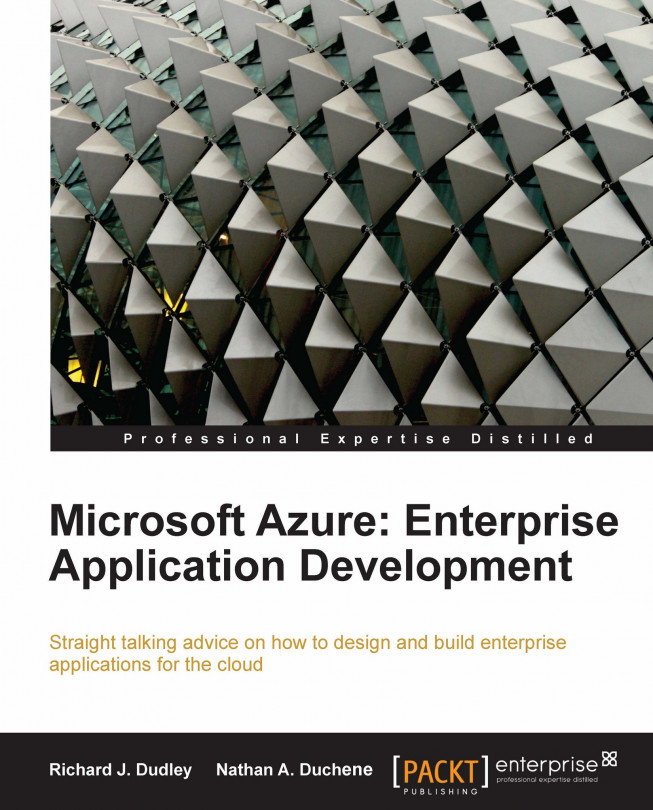














![Pentesting Web Applications: Testing real time web apps [Video]](https://content.packt.com/V07343/cover_image_large.png)