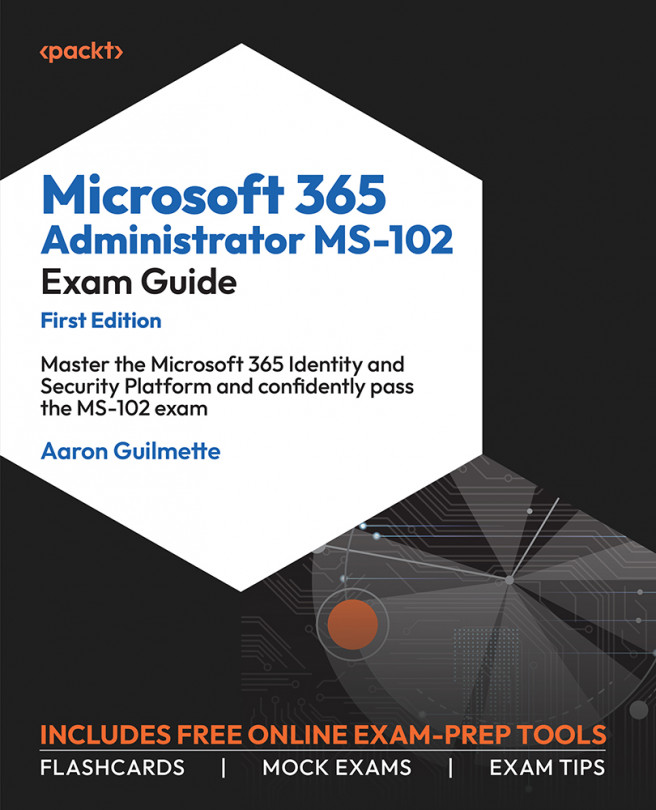What This Book Covers
Chapter 1, Implementing and Managing a Microsoft 365 Tenant, begins by explaining the foundational concepts of a Microsoft 365 tenant.
Chapter 2, Managing Users and Groups, expands your knowledge into areas such as creating users, contacts, and groups as well as administering Microsoft 365 licensing.
Chapter 3, Managing Roles in Microsoft 365, explains the concepts around Entra ID roles, privileged identity management, and administrative units.
Chapter 4, Implementing and Managing Identity Synchronization with Azure AD, helps you link on-premises identities to the cloud using both Entra Connect (formerly Azure AD Connect) and Entra Connect cloud sync (formerly Azure AD Connect cloud sync).
Chapter 5, Implementing and Managing Authentication, provides guidance for deploying common authentication features such as multi-factor authentication and self-service password reset.
Chapter 6, Implementing and Managing Secure Access, discusses ID protection as well as planning and implementing Conditional Access policies.
Chapter 7, Managing Security Reports and Alerts by Using the Microsoft 365 Defender Portal, explores managing threats, alerts, and incidents using the Microsoft 365 Defender portal.
Chapter 8, Implementing and Managing Email and Collaboration Protection by Using Microsoft Defender for Office 365, expands Microsoft 365 Defender products to collaboration workloads such as Exchange Online, SharePoint Online, and Teams, and covers features such as Safe Links, Safe Attachments, and managing threats with Explorer. Microsoft Defender for Office 365 also includes a training product to help educate users on responding to phishing attacks.
Chapter 9, Implementing and Managing Endpoint Protection by Using Microsoft Defender for Endpoint, introduces the Microsoft 365 Defender for Endpoint product to protect computer and mobile device endpoints. This chapter also explores the Vulnerability Management dashboard.
Chapter 10, Implementing Microsoft Purview Information Protection and Data Lifecycle Management, explores key features of compliance, governance, and data protection, including sensitive info types, retention concepts, and sensitivity labeling.
Chapter 11, Implementing Microsoft Purview data loss prevention (DLP), provides guidance on configuring and deploying data loss prevention policies to cloud workloads and endpoints.