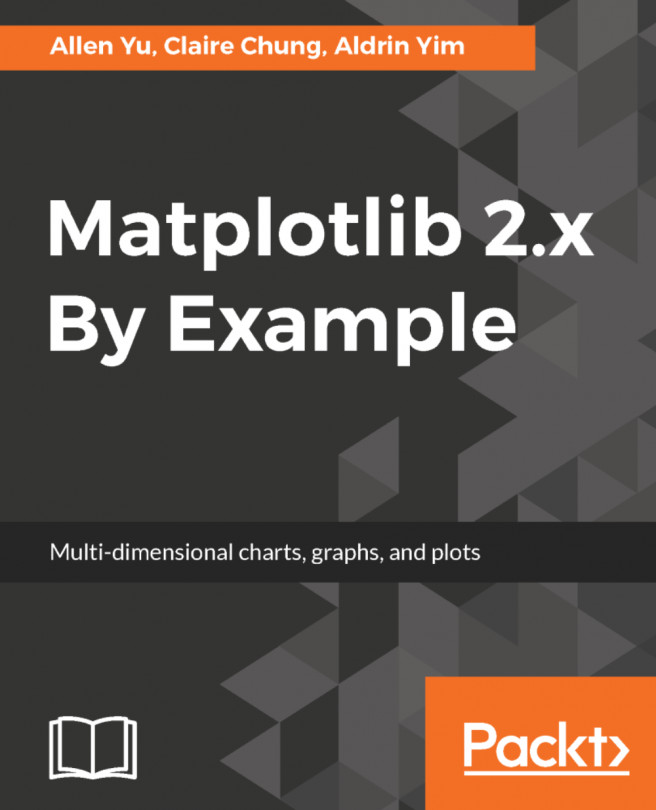Now that you have entered the world of Matplotlib, surely you will want more than plain boring figures that look all the same. This chapter talks about the aesthetics of a figure. We introduce the structure and components of a Matplotlib figure and how to style these details. In this chapter, you will learn how to make a figure stylish, professional, and genuinely yours.
Here are the topics covered in this chapter:
- Basic structure and terminologies of a Matplotlib figure
- Setting colors in Matplotlib
- Adjusting text formats
- Lines and markers
- Customizing line styles
- Customizing marker styles
- Grids, ticks, and axes
- Adding and adjusting grid lines
- Adjusting tick spacing
- Customizing tick formatters
- Adding axes labeling
- Nonlinear axes
- Title and legends
- Style sheet support