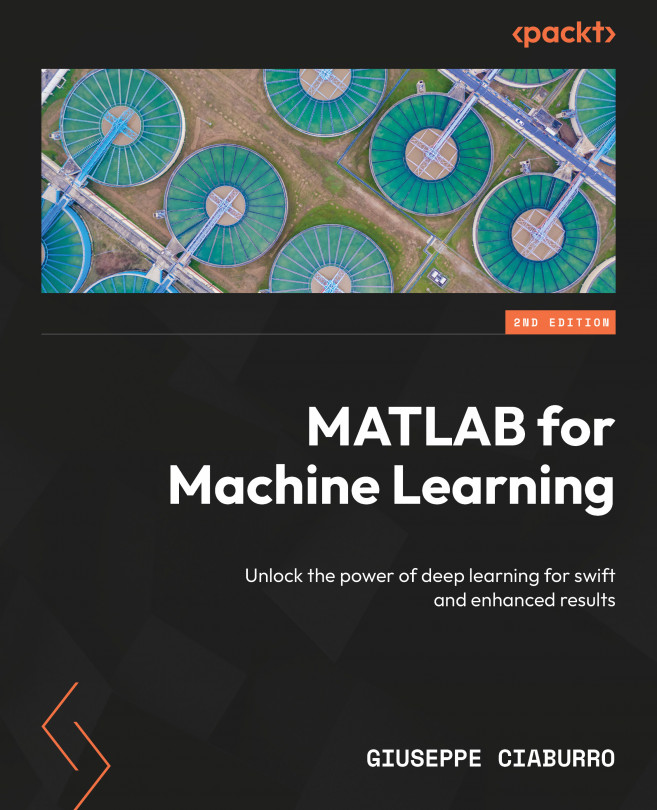Working with Data in MATLAB
Today, the amount of data generated is enormous; computers, smart TVs, smartphones, home appliances, credit cards, sensors, public and private transport, and automation systems: these devices effortlessly produce a plethora of data, and here are just a handful of examples. Various purposes are served by storing and utilizing such data. One notable application is the utilization of machine learning (ML) algorithms for data analysis. This chapter delves into the process of importing and organizing data in MATLAB. To achieve this, it is crucial to acquaint yourself with the MATLAB workspace to streamline operations. The chapter then proceeds to examine the different data formats available for collected data and goes on to explore various data formats for the gathered data, providing guidance on importing and exporting data to and from MATLAB. Moreover, it delves into data types suitable for managing grouping variables and categorical data. The section wraps...