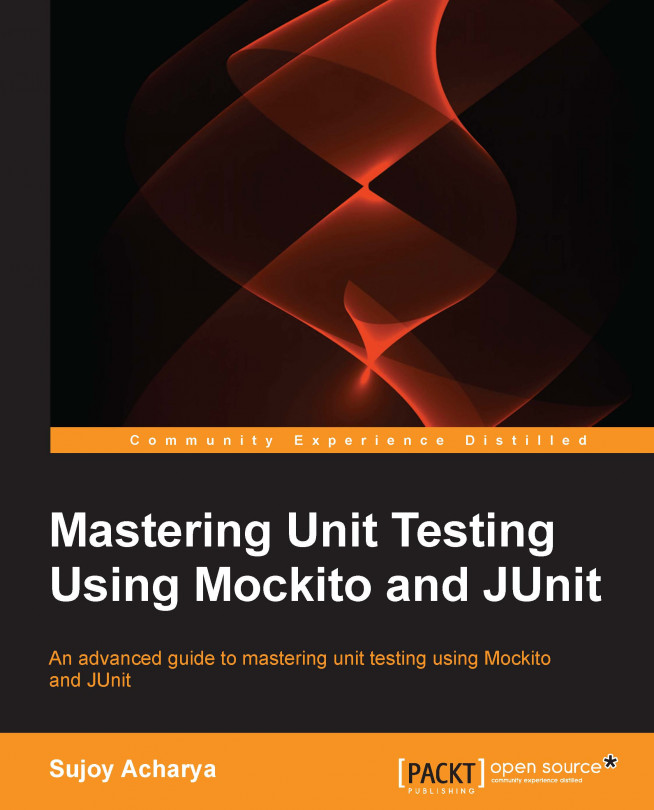This chapter explains the code coverage, coverage tools, and provides step-by-step guidance to generate a coverage report.
The following topics are covered in this chapter:
Code, branch, and line coverage
Coverage tools such as Clover, Cobertura, EclEmma, and JaCoCo
Measuring coverage using Eclipse plugins
Using Ant, Maven, and Gradle to generate reports