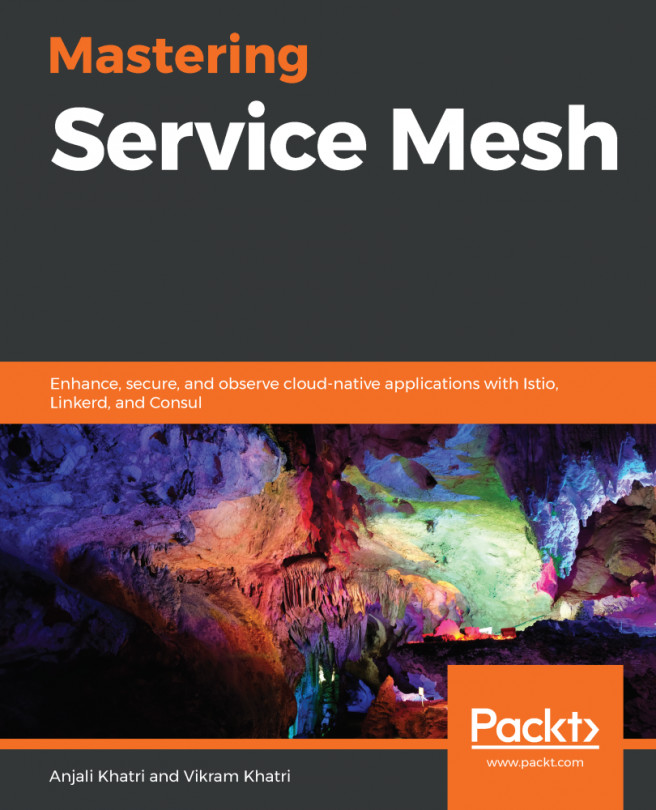In this chapter, we will install the Linkerd command-line interface (CLI) and then install the control plane. We will install a demo application and inject a Linkerd sidecar proxy after it is connected to show you how to enable a sidecar proxy for existing applications. Then, we will install the nginx ingress controller and create an Ingress route to access this microservice from outside the Kubernetes cluster. We will install Buoyant's booksapp microservice and enable automatic sidecar injection so that proxies get injected while a new application is being installed. Then, we'll create an Ingress rule to route the traffic to the booksapp microservice.
In a nutshell, we will cover the following topics in this chapter:
- Installing Linkerd's CLI using the latest version
- Installing the control plane
- Defining cluster-wide roles and permissions
- Validating...