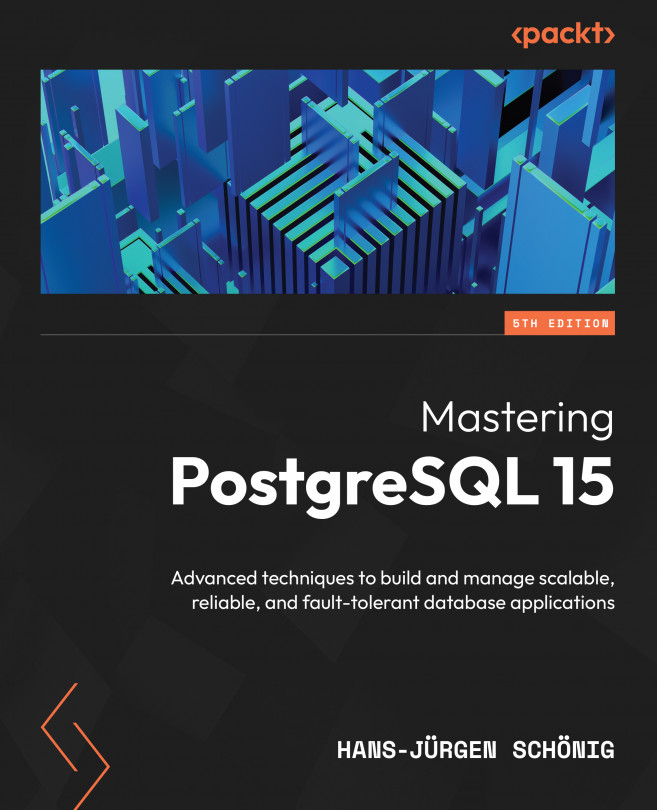Handling Backup and Recovery
In Chapter 8, Managing PostgreSQL Security, we took a look at all that we need to know about securing PostgreSQL in the most simplistic and most beneficial way possible. The topics that we will cover in this chapter are backup and recovery. Taking backups should be a regular task, and every administrator should keep an eye on this vital exercise. Fortunately, PostgreSQL provides easy means to create backups.
Therefore, in this chapter, we will cover the following topics:
- Performing simple dumps
- Handling various formats
- Replaying backups
- Handling global data
By the end of this chapter, you will be able to set up proper backup mechanisms.