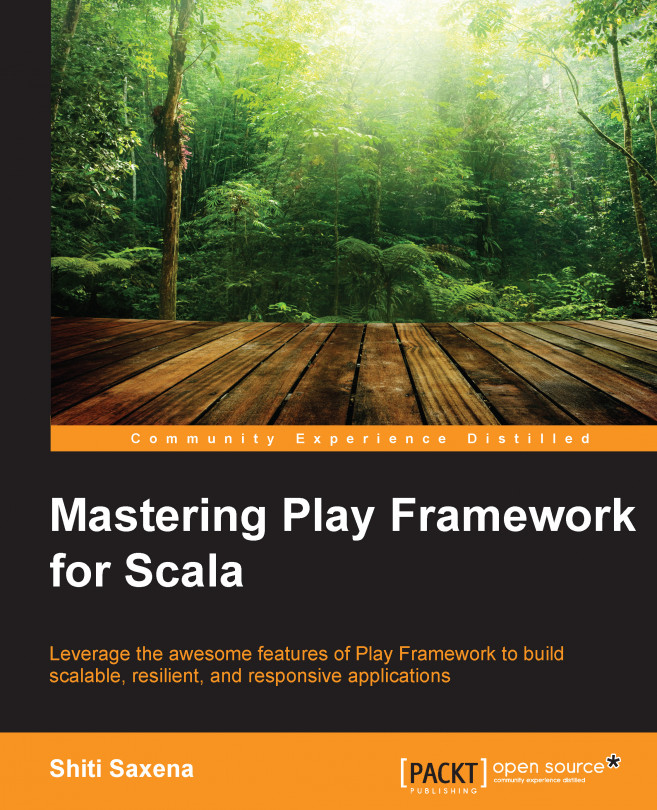Views are an essential part of an application, or, in cases where interaction is minimal, they are the means to show what an application is capable of. They have the power to increase the number of end users or discourage them completely. Views that enhance the user experience are always preferred over those that are as complicated as a maze, through which the user struggles to perform a simple task. They act as a deciding factor in an application's success.
In this chapter, we will cover the following topics:
Building views using Twirl
Generating Form
Internationalization
Templating Internals (covers basics of how Twirl works)