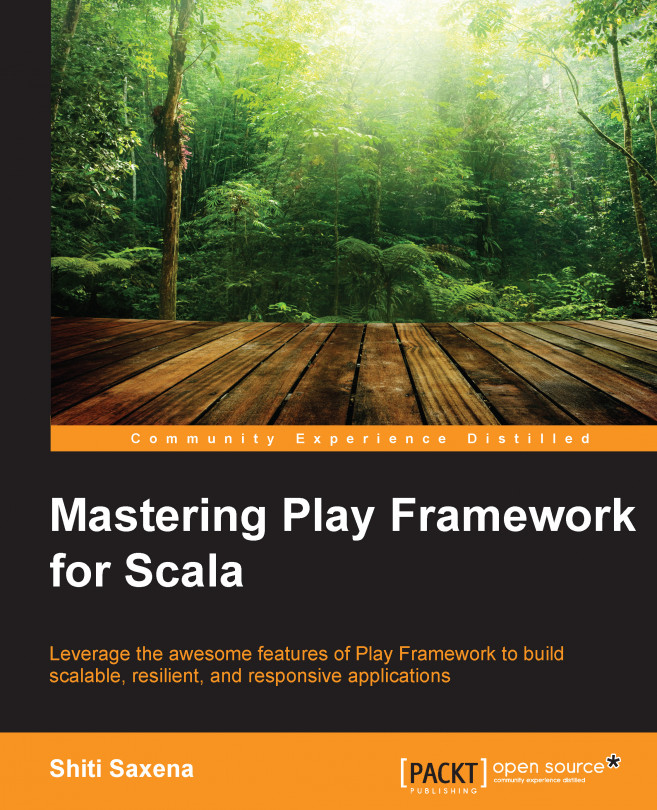If you're reading this, you've either survived the first chapter or skipped it. Either way, I am assuming you know the structure of a simple Play application. A controller in Play generates Action values and, to do so, it uses several objects and methods internally. In this chapter, we will see what goes on behind the scenes and how we can leverage these actions when we build our application.
In this chapter, we will be covering the following topics:
Defining Actions
Request body parsers
Action composition and troubleshooting