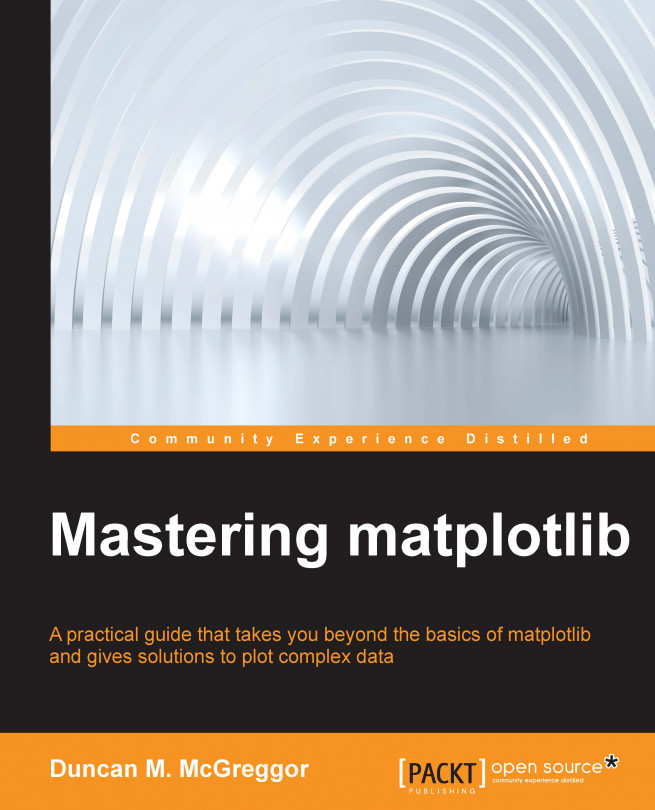As software systems age, they tend to undergo a natural evolution through processes such as feature addition and debugging. The resultant codebase embodies the familiar tension between maintaining the old code and at the same time offering the end users an improved product. Architectures for long-term projects are not something that were originally carved in stone and adhered to monomaniacally ever since. Rather, they are living, adaptive concepts that guide the plans and activities of a project's contributors.
The matplotlib module arose out of such an environment, and it has continuous goals of refining and improving its architecture and updating its older bits to follow the best practices of and the latest advances in not only the project itself, but also the wider Python community over the years since its inception.
In this chapter, we will perform the following tasks:
Review the original design goals of matplotlib and explore its evolution
Examine...