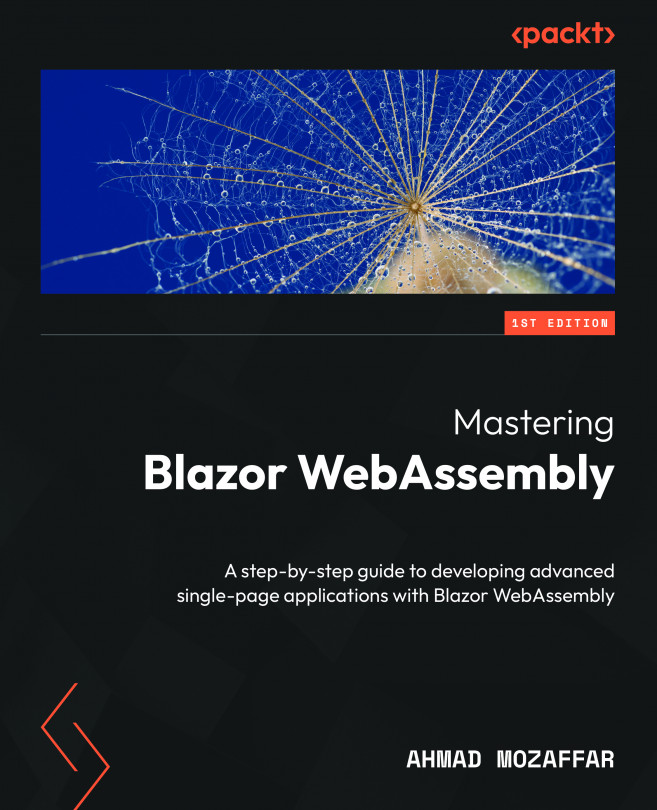Publishing Blazor WebAssembly Apps
After working so hard on your app and after going through all the difficult moments while debugging an error or learning a new technique to build a new feature, the feeling of seeing your app online is priceless, regardless of how big or simple it is.
Finally, it is that time for us. It’s time to put the app we have built so far online and make it accessible via a public URL and have a party after that.
In this chapter, we will introduce some final checks to do for your Blazor WebAssembly app before the release; then, I will introduce you to Blazor WebAssembly ASP.NET Core Hosted. We will also cover the concepts of continuous integration (CI) and continuous delivery (CD). Finally, we will push the project to Azure App Service and Azure Static Web Apps using the Azure portal and GitHub Actions.
In this chapter, we will go over the following topics: