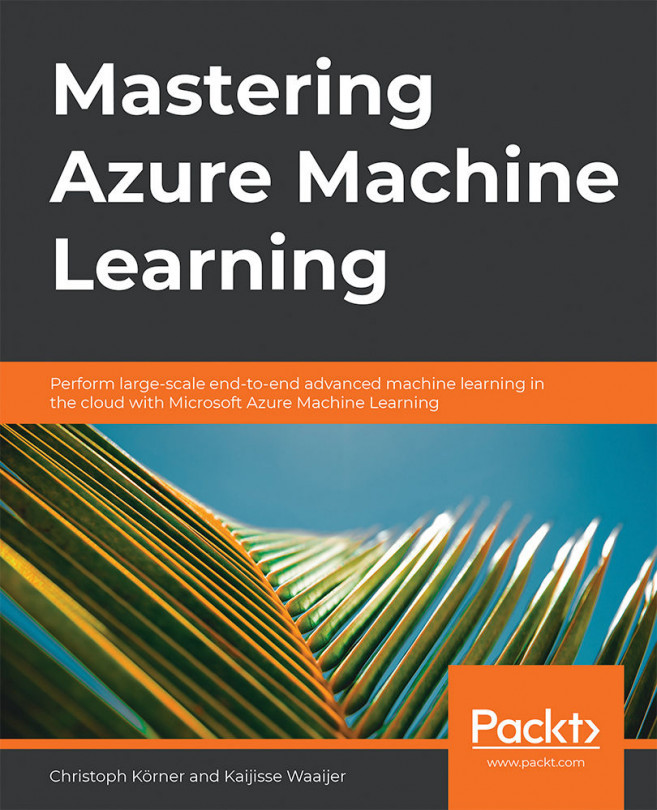5. Azure Machine Learning pipelines
In the previous chapters, we learned about many extract, transform, and load (ETL) preprocessing and feature-engineering approaches within the Azure Machine Learning using Dataset, Datastore, and DataPrep. In this chapter, you will learn how to use these transformation techniques to build reusable machine learning (ML) pipelines.
First, you will learn about the benefits of splitting your code into individual steps and wrapping them into a pipeline. Not only can you make your code blocks reusable through modularization and parameters, but you can also control the compute targets for individual steps. This helps to optimally scale your computations, save costs, and improve performance at the same time. Lastly, you can parameterize and trigger your pipelines through an HTTP endpoint or through a recurring or reactive schedule.
After that, we'll build a complex Azure Machine Learning pipeline in a couple of steps. We start with a simple...