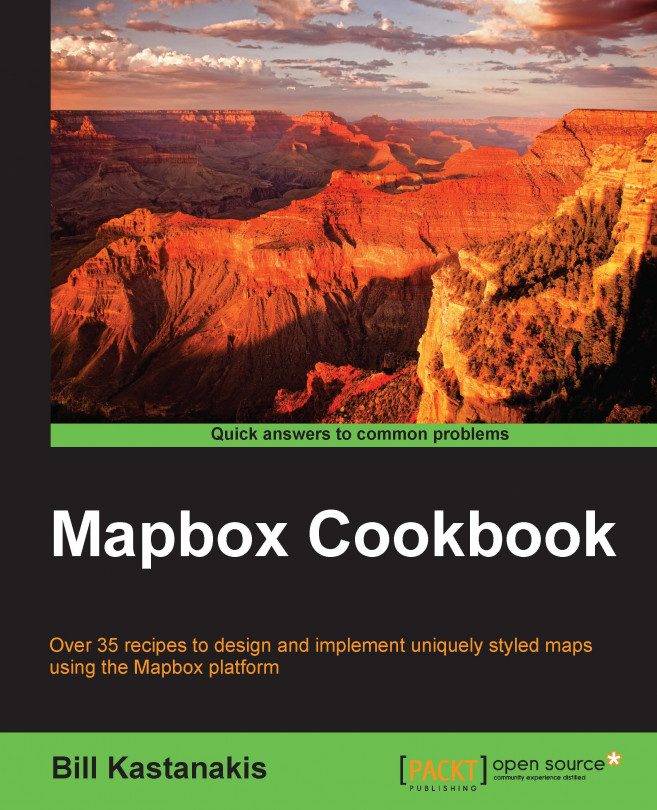Integrating your project with Mapbox GL
In this recipe, we will discover how you can integrate your projects with Mapbox GL.
How to do it…
The easiest way to link to external libraries or frameworks on the iOS platform is via CocoaPods. It's the most popular package manager and is built with Ruby, which is preinstalled in OS X. Also, installing it is extremely easy, as shown:
Open a terminal.
Paste the following command:
sudo gem install cocoapodsAfter a few moments, CocoaPods will be installed. To make sure that everything is working, you can check the version via the following command:
pod –versionWe will get back something similar to this:
0.37.2
Note
You can learn more about CocoaPods at https://cocoapods.org.
Creating the Xcode project file and linking it to Mapbox GL
Perform the following steps:
Open Xcode, and from the templates, select Single View Application.
Note
If you don't have Xcode installed, you can download it for free from the Mac App Store at https://itunes.apple.com/us/app/xcode...