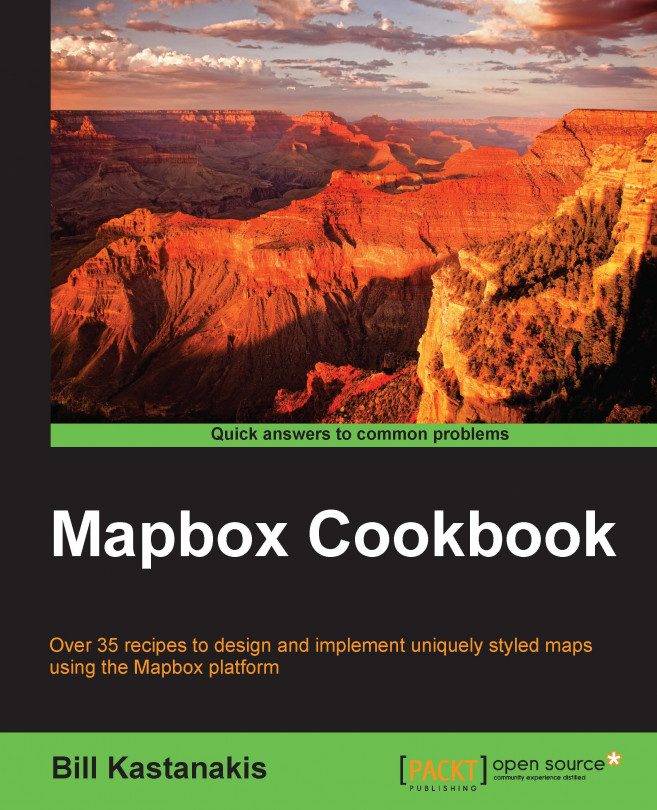Adding a time dimension to your map
In this recipe, we will learn how to visualize data over time. For that purpose, we will use CartoDB and a plugin called Torque. As an example, we are going to plot the paths of airplanes as they depart from Miami International Airport.
How to do it…
The following steps need to be performed:
First of all, we need to transform the data that we want to import into CartoDB to a format that is easy for the import tool to convert.
Click on your dataset and import your data into CartoDB.
Make sure that the imported data has a timestamp field and that it is correctly georeferenced.
Link Torque to your project.
Create a Torque CartoCSS style to stylize the markers generated by the plugin.
Create a new
torqueLayerand make sure that you pass the style, user account, and the table.
Torque is the Leaflet plugin we are going to use in order to plot our data over time. Imagine Torque data as a cube with the front side as a two-dimensional map, and the Z direction as the time...