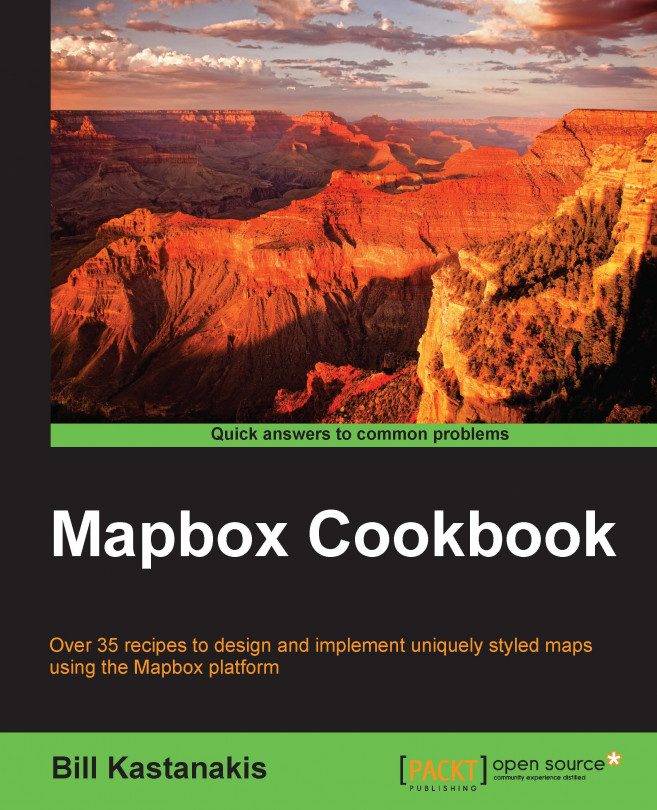Styling a map with Mapbox Studio
In this recipe, we will style a map using Mapbox Studio. The biggest difference from TileMill is the workflow, while other parts, such as CartoCSS, remain the same.
How it works…
If you haven't installed Mapbox Studio yet, head over to the Mapbox website and download it now from https://www.mapbox.com/mapbox-studio/.
It's available for all major platforms, and the installation is pretty straightforward. Once installed, open the application and prepare for an interface tour!
When you first start Mapbox Studio, you will be greeted with the Projects screen, just as in TileMill.
You can start either by selecting a starter style (a template), or by creating a new style by selecting a source from the ones provided by Mapbox. The sources provided by Mapbox are Mapbox Streets, Mapbox Terrain, and Mapbox Satellite.
In case you want to overlay or import external data from other sources, you can create a new source by clicking on the Blank Source button on the right-hand...