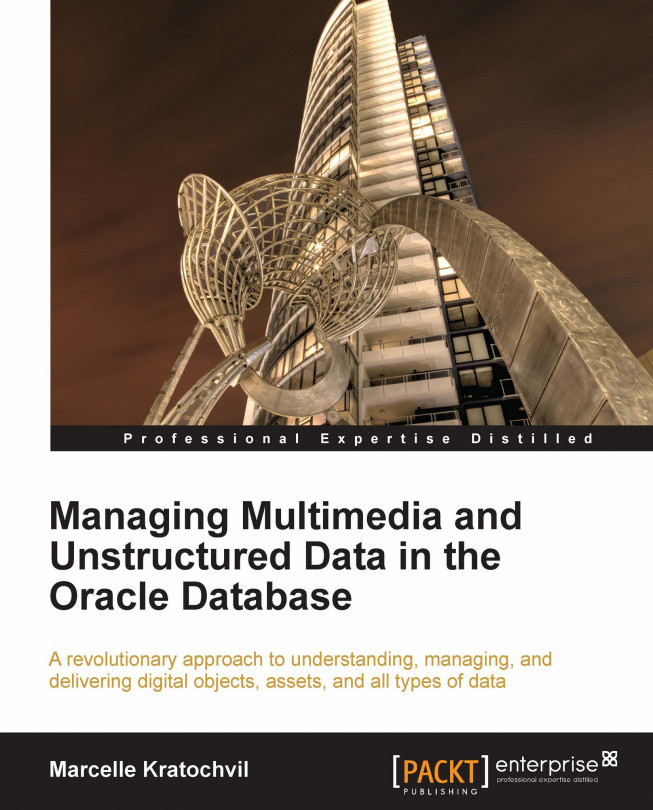HTTPD.CONF file
The master parameter configuration file for Apache is called httpd.conf. It's found in the directory (if the install shown previously is used):
C:\oracle\apache2\instances\instance1\config\OHS\ohs1
There are a lot of parameters in the file and it is self documenting, but for an administrator who just wants to modify the basic values, the following are some of the core parameters in the file based on an Apache install on Windows (keep in mind for Unix, root needs to start the Apache Server if it's going to listen on any port less than 1024). Windows was chosen as all documentation one finds on Apache configuration always covers Unix.
ServerName: This is the DNS name of the server. On installation the identified name of the server is used. Multiple DNS can use the one HTTP file using the concept of a virtual server.
ServerName: www.site1.comServerRoot: This is the top level directory, where all the HTTP server configuration and log files are kept.
ServerRoot:C:\configDocumentRoot...