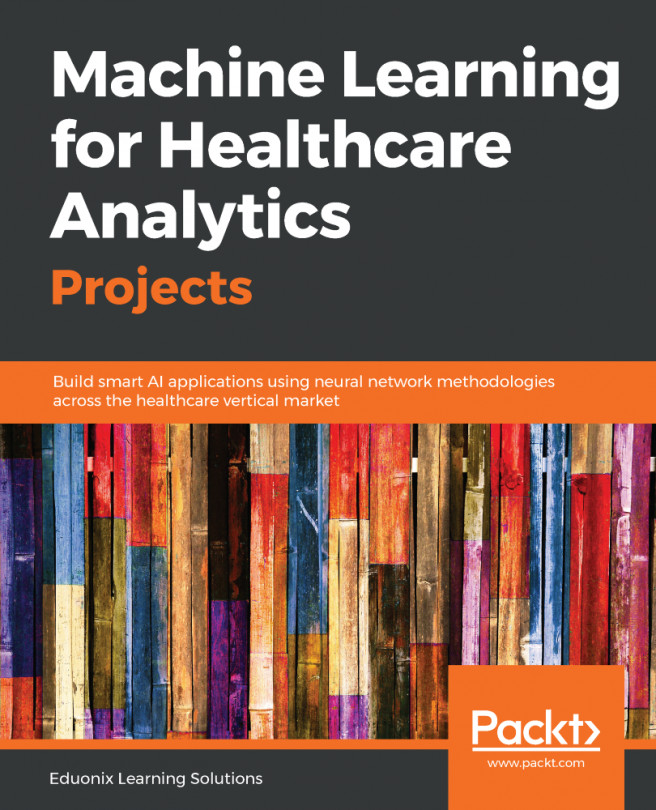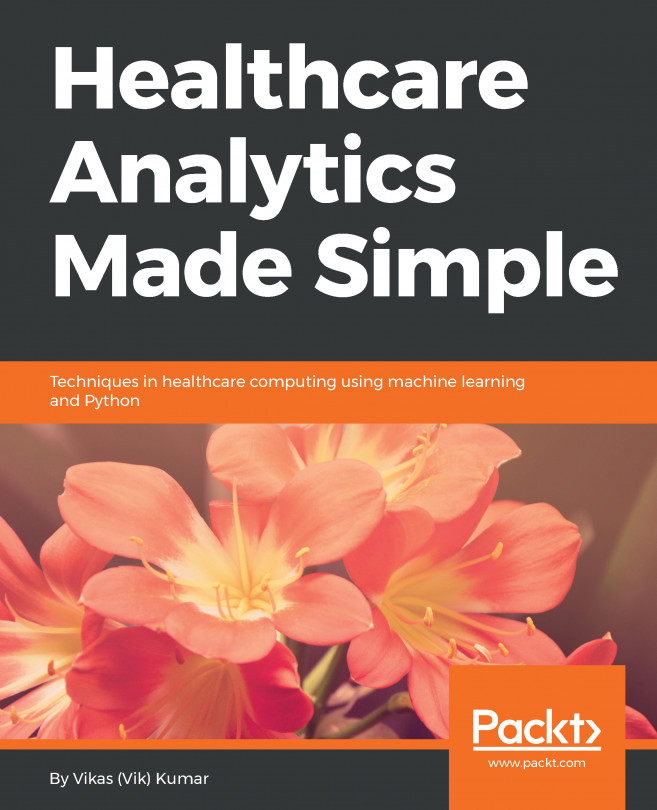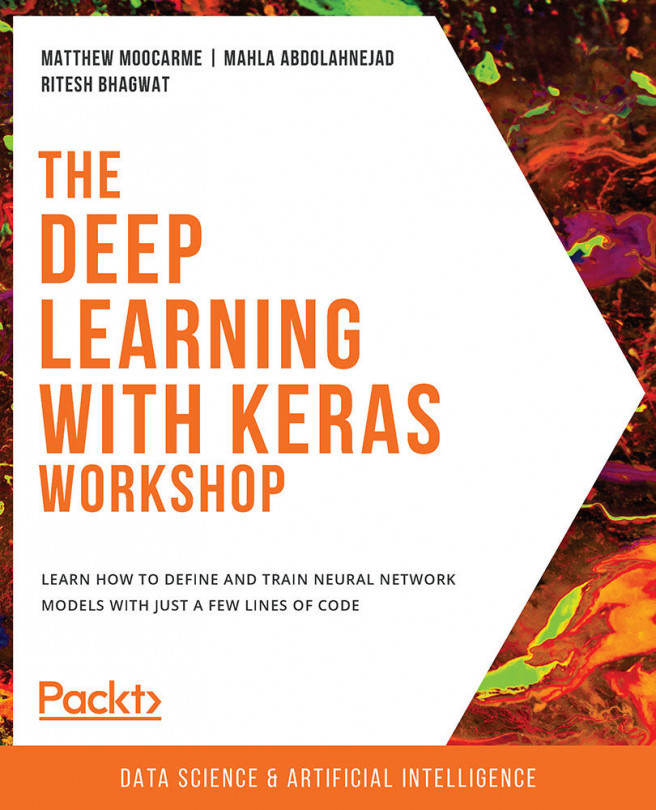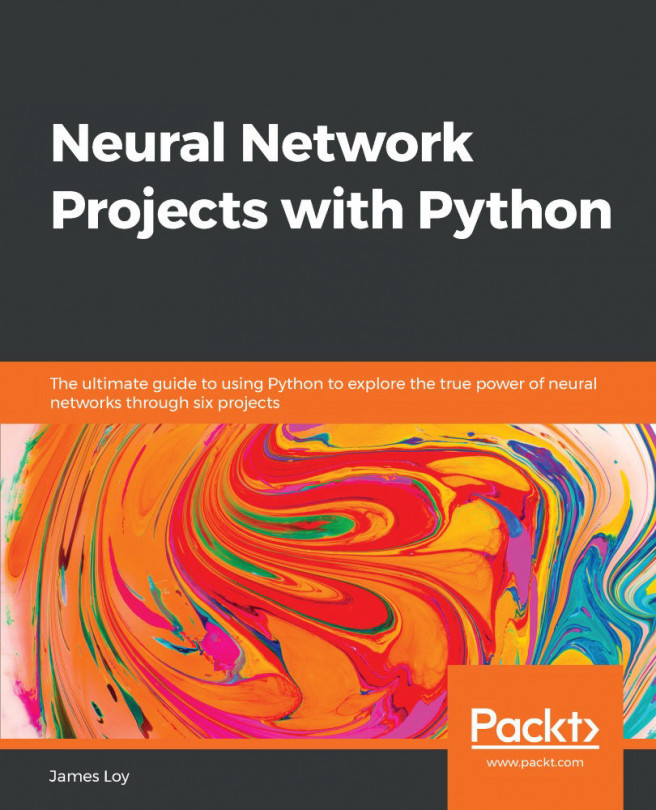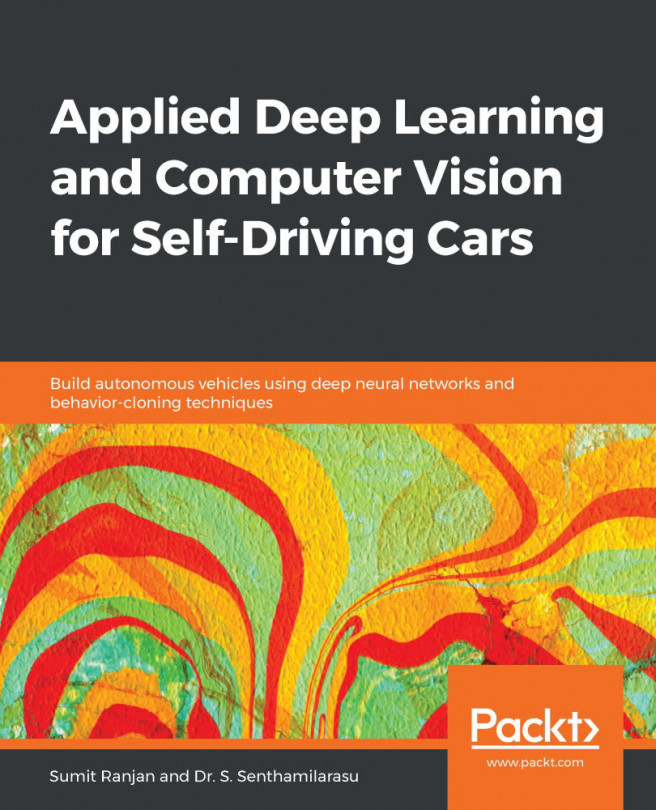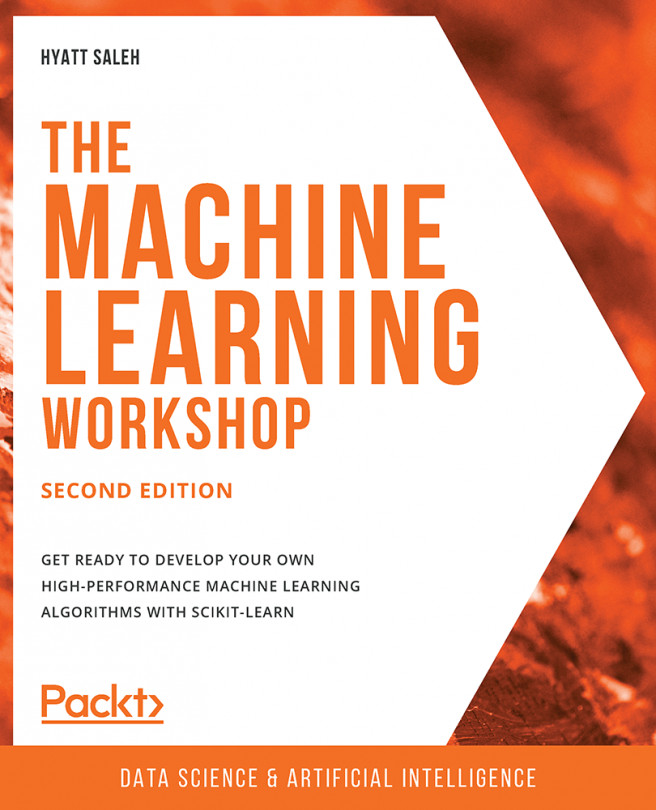The far-ranging developments in healthcare over the past few years have led to a huge collection of data that can be used for analysis. We can now easily predict the onset of various illnesses before they even happen, using a technology called neural networks. In this chapter, we are going to use a deep neural network and a grid search to predict the onset of diabetes for a set of patients. We will learn a lot about deep neural networks, the parameters that are used to optimize them, and how to choose the correct parameters for each.
We will cover the following topics in this chapter:
- Detecting diabetes using a deep learning grid search
- Introduction to the dataset
- Building a Keras model
- Performing a grid search using scikit-learn
- Reducing overfitting using dropout regularization
- Finding the optimal hyperparameters
- Generating predictions using optimal...