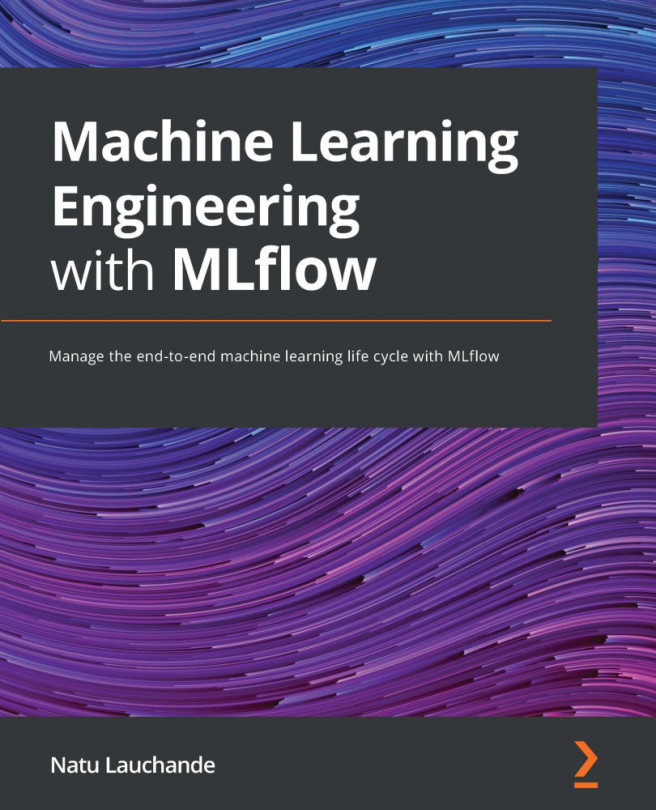Chapter 8: Training Models with MLflow
In this chapter, you will learn about creating production-ready training jobs with MLflow. In the bigger scope of things, we will focus on how to move from the training jobs in the notebook environment that we looked at in the early chapters to a standardized format and blueprint to create training jobs.
Specifically, we will look at the following sections in this chapter:
- Creating your training project with MLflow
- Implementing the training job
- Evaluating the model
- Deploying the model in the Model Registry
- Creating a Docker image for your training job
It's time to add to the pyStock machine learning (ML) platform training infrastructure to take proof-of-concept models created in the workbench developed in Chapter 3, Your Data Science Workbench to a Production Environment.
In this chapter, you will be developing a training project that runs periodically or when triggered by a dataset arrival....