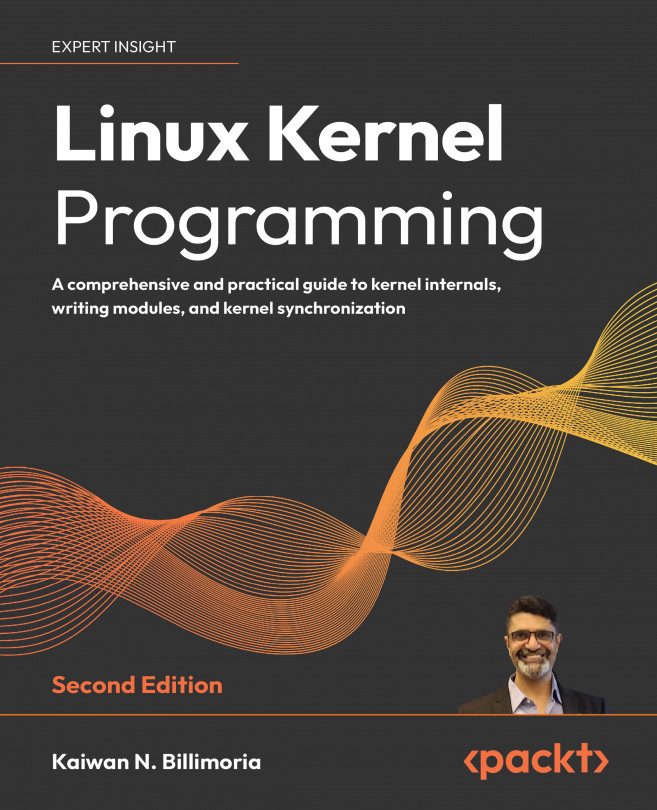Building the 6.x Linux Kernel from Source – Part 2
This chapter continues from where the previous chapter left off. In the previous chapter, in the Steps to build the kernel from source section, we covered the first three steps of building our kernel. There, you learned how to download and extract the kernel source tree or even use git clone to get one (steps 1 and 2). We then proceeded to understand the kernel source tree layout, and, very importantly, the various approaches to correctly arrive at a starting point to configure the kernel (step 3). We even added a custom menu item to the kernel configuration menu.
In this chapter, we will continue our quest to build the kernel by covering the remaining four steps to build it. First, of course, we will build it (step 4). You will then learn how to properly install the kernel modules that get generated as part of the build (step 5). Next, we will run a simple command that sets up the GRUB (Grand Unified Bootloader) bootloader...