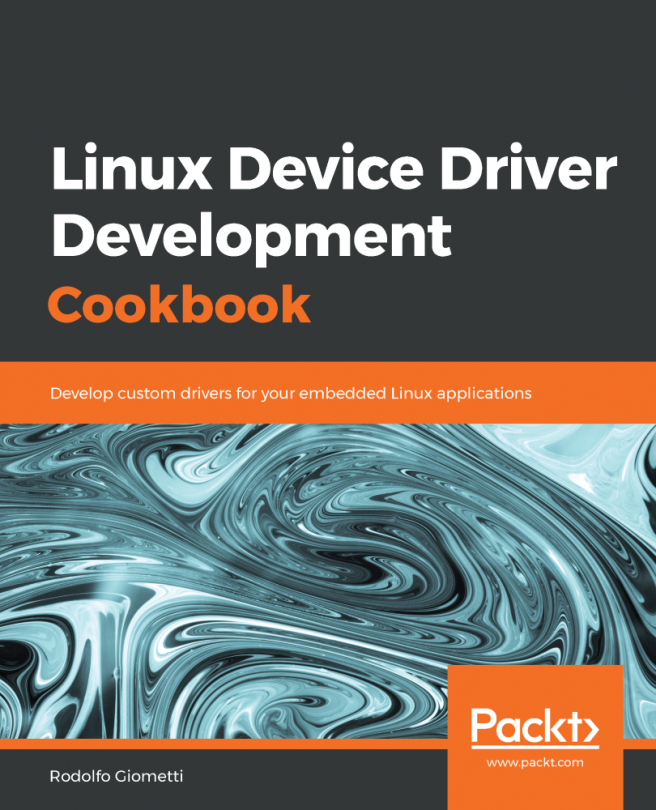Modern computers are really complex systems composed of complex peripherals, which have tons of different configuration settings; that's why having all possible variants of device driver configurations in a dedicated file can solve a lot of problems. Having a logical description about how a system is structured (that is how they are interconnected to each other and not just their list) can allow system developers to focus their attention on device driver mechanisms without the boring job of managing all possible user settings.
Moreover, knowing how every peripheral is connected to the system (for example, which bus a peripheral is dependent on) allows the implementation of a really smart peripheral management system. Such a system can correctly activate (or deactivate), in the right order, all the subsystems needed, by a specific device, to work.
Let...