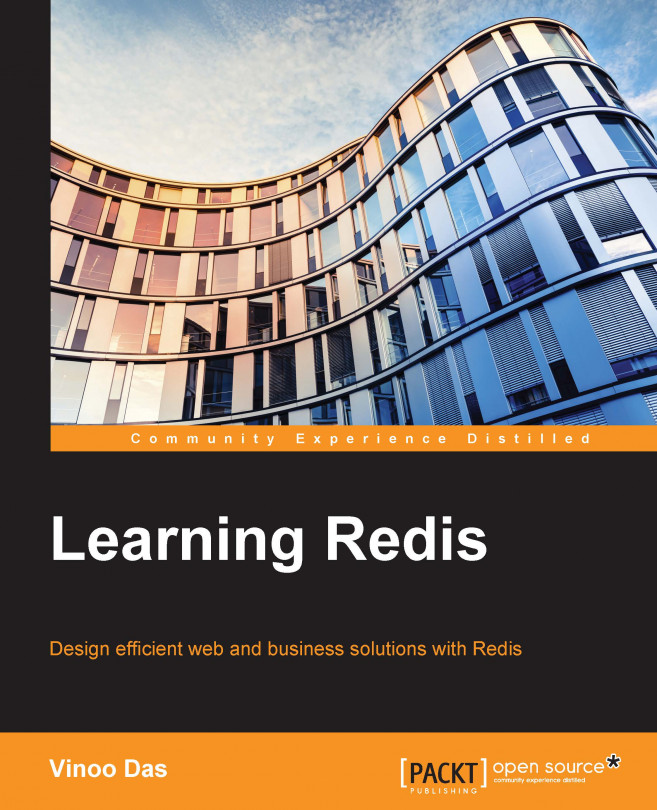Redis is a key-value-based NoSQL datastore developed by Salvatore Sanfilippo, launched in 2009. The name Redis comes from REmote DIctionary Server. Redis is a high-performing single thread server in C.
Redis can be installed on all POSIX-compliant Unix systems. Though there is no production grade release of a Windows system, it can still be installed in a Windows environment for development purposes. In this chapter, we will install Redis in Windows and Mac OS environments, write programs in Java, and play with the in-built client that comes along with the distribution.