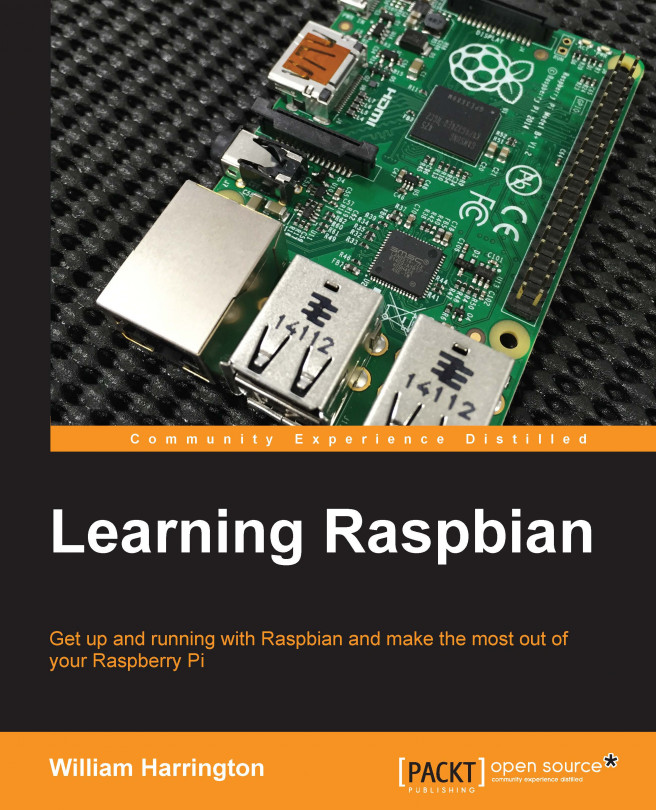The most basic part of using a command interpreter, such as bash, is to be able to move around the Linux filesystem. It is important to understand how bash lets you represent directories. This is done in two different ways: using absolute paths and relative paths.
An absolute path is a path that describes the location of a file or folder starting from / (root). This is easy to spot as it will always start with /.
An example of an absolute path is /home/pi/Desktop. This path is the folder that contains all the items on your desktop.
A relative path is a path to the file or folder that is described based on where you are in the filesystem.
An example of a relative path is ../Desktop. This means that a folder called Desktop is stored in a folder that is one level above the one you are in.
There are several special paths that you should know of in bash, as follows:
|
Path |
Description |
|---|---|
|
|