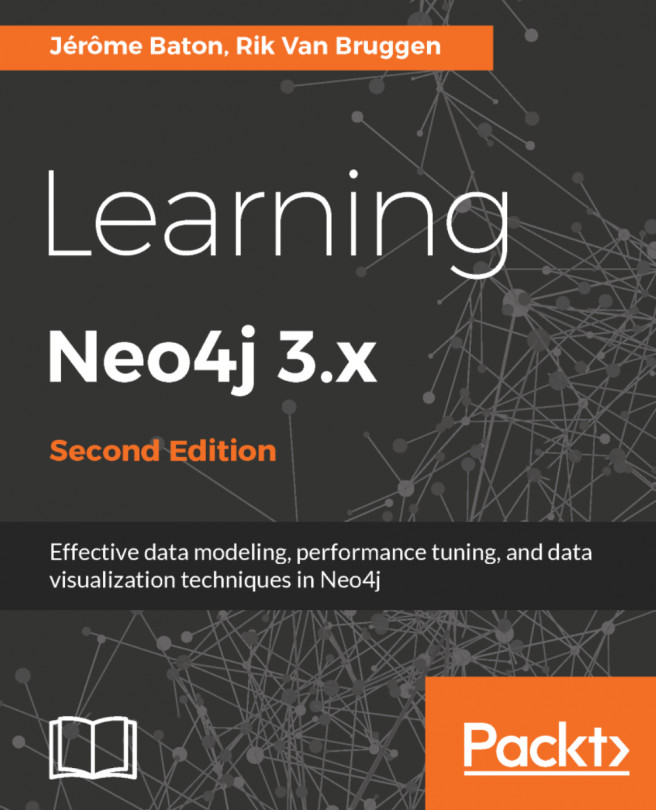Jérôme Baton started hacking computers at the age of skin problems, gaming first then continued his trip by self-learning Basic on Amstrad CPC, peaking on coding a full screen horizontal starfield, and messing the interlace of the video controller so that sprites appeared twice as high in horizontal beat'em up games. Disks were three inches for 178 Kb then. Then, for gaming reasons, he switched to Commodore Amiga and its fantastic AMOS Basic. Later caught by seriousness and studies, he wrote Turbo Pascal, C, COBOL, Visual C++, and Java on PCs and mainframes at university, and even Logo in high school. Then, Java happened and he became a consultant, mostly on backend code of websites in many different businesses. Jérôme authored several articles in French on Neo4j, JBoss Forge, an Arduino workshop for Devoxx4Kids, and reviewed kilos of books on Android. He has a weakness for wordplay, puns, spoonerisms, and Neo4j that relieves him from join(t) pains. Jérôme also has the joy to teach in French universities, currently at I.U.T de Paris, Université Paris V - René Descartes (Neo4j, Android), and Université de Troyes (Neo4j), where he does his best to enterTRain the students. When not programming, Jérôme enjoys photography, doing electronics, everything DIY, understanding how things work, trying to be clever or funny on Twitter, and spends a lot of time trying to understand his kids and life in general.
Read more about Jerome Baton