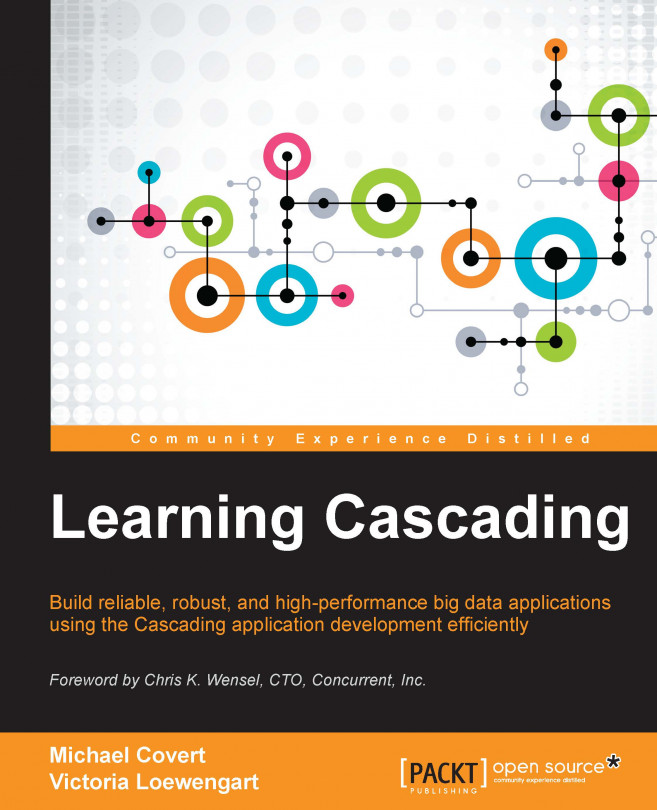Using this code is very easy. This can be done as follows:
Unzip it.
Start Eclipse. We use Luna (Eclipse 4.4.0), but it should work with almost any version 3 or later release.
Import the project into your workspace as follows:
File -> Import -> General -> Existing projects into workspace.
We suggest checking copy projects into workspace. This will physically copy the contents of the ZIP file into the workspace that you have defined for Eclipse.
Build the project using Project -> Clean.
Note that this project is already set up to use JUnit.
That's really all that there is to do. At this point, you are ready to begin using the code provided through the book.
Other integrated development environments can also be used. Simply maintain the preceding directory structure, but copy the /src Java files into the appropriate locations. You will then need to set up the classpath in the manner that is required using the JAR files in the /lib directory.
Note
For further information, go to the Analytics Inside website, at http://www.AnalyticsInside.us.