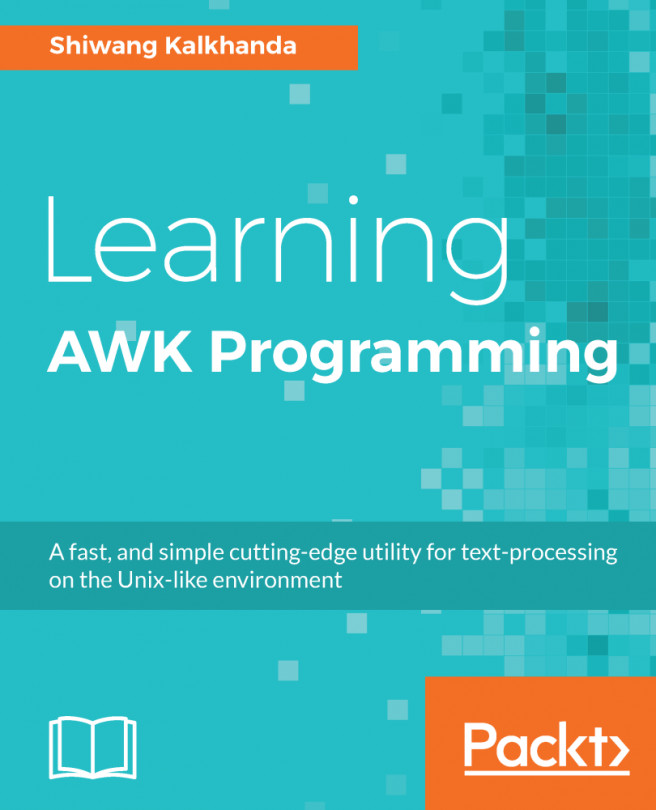In most programming languages, the most common task is to display or print the output after processing the input. Inside AWK, we have two statements, print and printf, to accomplish the task of generating output. The print statement generates a simple output, while printf is used to generate formatted output or reports. These statements can be used together; the output comes in the order that they were used. In this chapter, we focus on basic and formatted printing (pretty printing). In the end, we will also cover I/O redirections to files instead of printing the output on screen.
In this chapter, we will cover the following topics:
-
- Basic printing using the print statement
- Using an output separator with the print statement
- Pretty printing with printf
- Using escape sequences
- Printing with a format specifier
- Printing with optional parameters
- Redirecting...