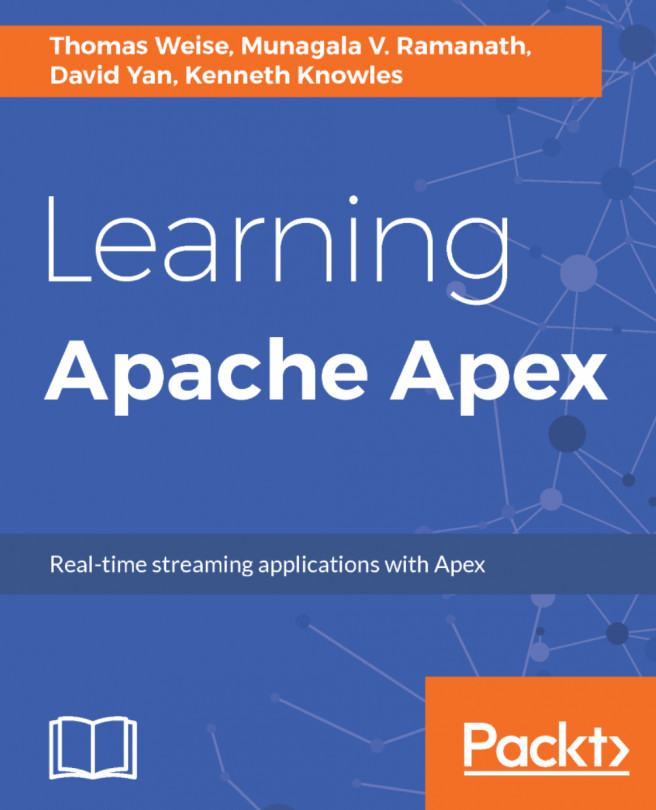The previous chapter introduced concepts, use cases, and application model. This chapter will be about application development and guide the reader through the process of building and running their first application. The examples will be simple; more comprehensive applications will be covered in subsequent chapters.
In this chapter we will cover the following topics:
- Development process and methodology
- Setting up the development environment
- Creating a new Maven project
- Custom operator development
- Testing within the IDE
- Running application on the cluster