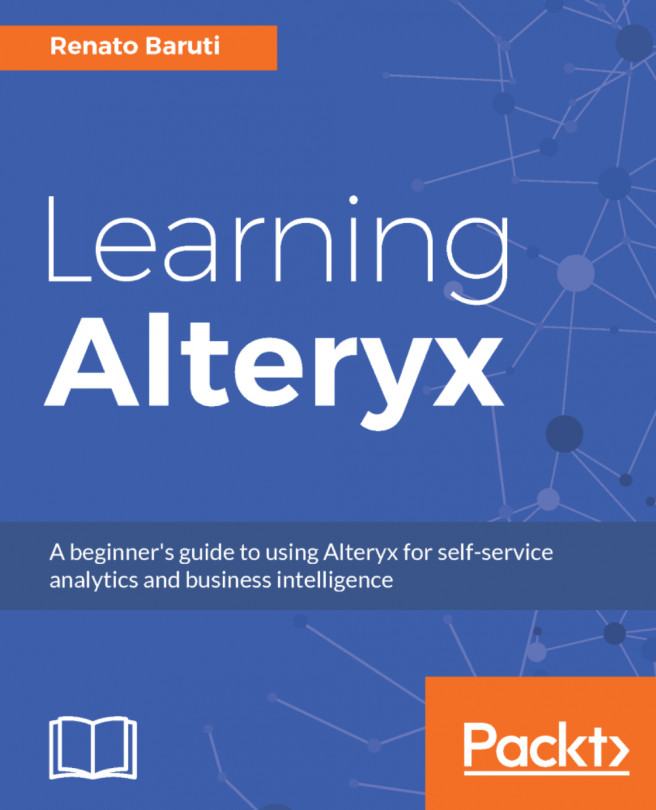There are instances where data should be limited to only where to focus the analysis on. For example, instead of viewing all the cities in your analysis you may want to view only a couple cities. The ability to filter data is useful for limiting data to the desired output and not all data coming through the workflow downstream. It's also helpful for troubleshooting by filtering down to a specific area or row in the dataset to narrow down where a problem may exist. If only certain fields are needed before filtering data, it's good practice to use the Select tool. The Select tool can select or deselect fields, rename fields, change data types and sizes, add a description for the fields, and save/load field types. Let's add the Select tool to the canvas, continuing from the Data Cleansing section:
Step 1: Select the Select tool from the and drag it onto the canvas. Connect the Preparation tool palette Select tool to the Data Cleansing tool:

The Select tool includes, excludes, and reorders...