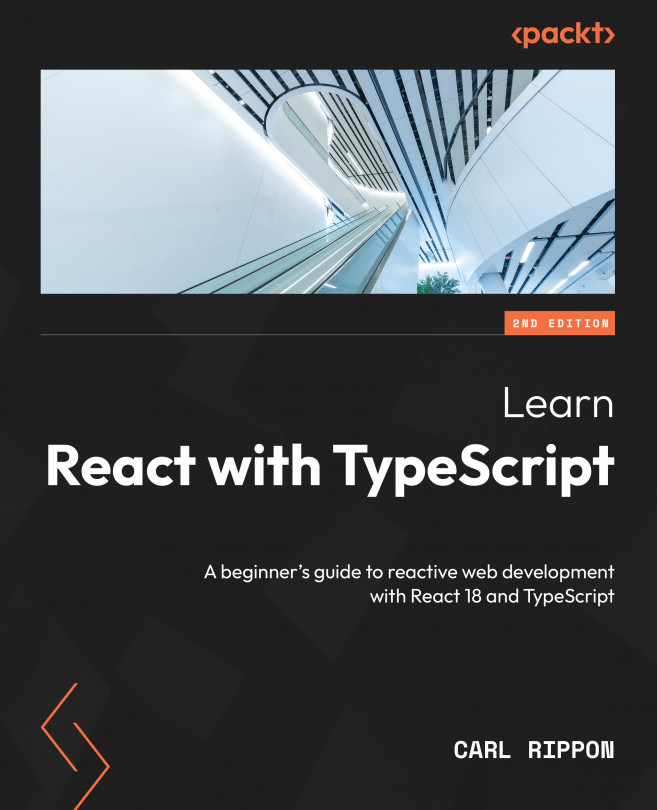Answers
Here are the answers to the questions on what you have learned in this chapter:
- The problem with the component definition is that its name is lowercase. React functions must be named with an uppercase first character:
export function Important() { ... } - The problem is that the
namevariable inside thedivelement isn’t enclosed in curly brackets. So, the wordnamewill be output rather than the value of thenameprop. Here’s the corrected version of the component:export function Name({ name }) { return <div>{name}</div>; } - The problem is that a
nameprop is passed rather thanfirstName. Here’s the corrected JSX:<ContactDetails
firstName="Fred" email="fred@somewhere.com" /> - The problem is that a
clickprop is passed rather thanonClick. Here’s the corrected JSX:<button
onClick={() => console.log("clicked")}> Click me </button>; - The initial value of the
loadingstate istrue. - The state isn’t updated using the state setter function. Here’s the corrected version of the state being set:
export function Agree() { const [agree, setAgree] = useState(); return ( <button onClick={() => setAgree(true)}> Click to agree </button> ); } - The problem is that clicking the button will cause an error if
onAgreeisn’t passed because it will beundefined. Here’s the corrected version of the component:export function Agree({ onAgree }) { function handleClick() { if (onAgree) { onAgree(); } } return ( <button onClick={handleClick}> Click to agree </button> ); }