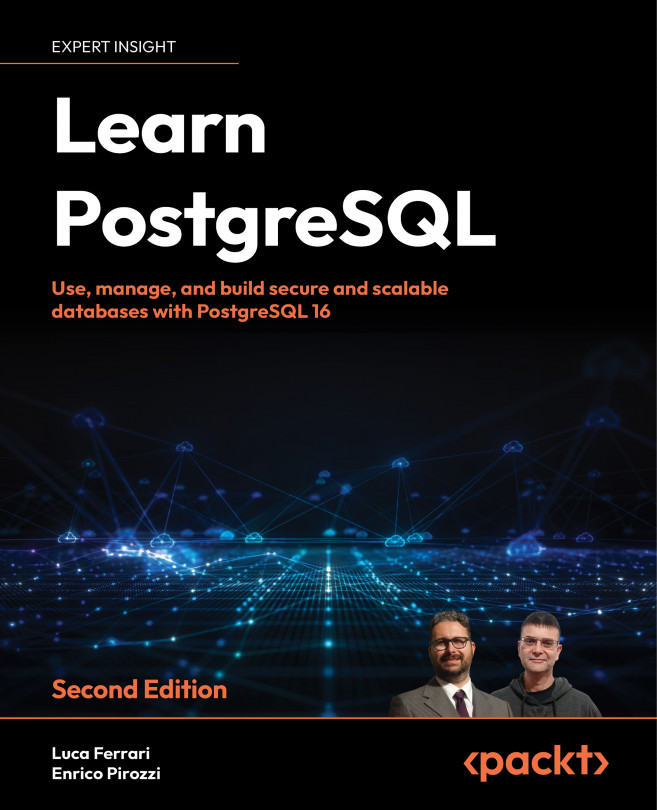Extending the Database – the Extension Ecosystem
Extensions are a powerful way of packaging together related database objects, such as functions, routines, and tables, making the management of the objects as a single unit easier. Extensions allow you and other developers to extend the already rich PostgreSQL set of features by providing a clear, concise, and accurate way of installing, upgrading, and removing features and objects. In this chapter, you will see what extensions are and how they can be installed, upgraded, or removed with different tools. Moreover, you will learn how to build your own extension from scratch so that you will be immediately productive in packaging your own scripts and tools to distribute across other databases and PostgreSQL instances.
The chapter consists of the following topics:
- Introducing extensions
- Managing extensions
- Exploring the PGXN client
- Installing extensions
- Creating your own extension