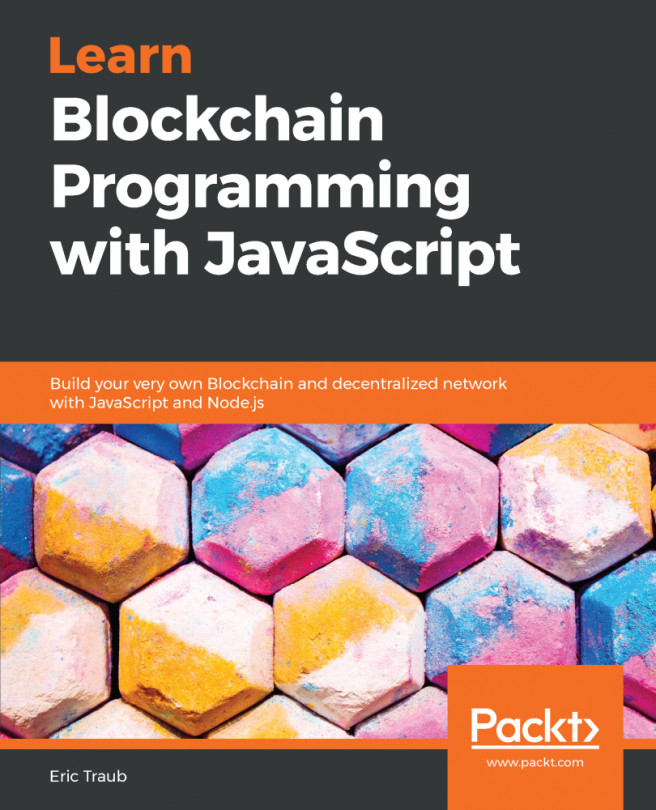In this chapter, let's build a block explorer that will allow us to interact with the blockchain. A block explorer is simply a user interface that will allow us to explore the data inside of the blockchain. It will allow us to search for a specific block, specific transaction, or specific address, and then display that particular information in a visually appealing format.
The first thing that we'll do to build the block explorer is to add some new methods and endpoints to the blockchain, in order to search for the data. Then, let's add a frontend to the block explorer, so we can use it in the browser.
In this chapter, we'll cover the following topics:
- What is a block explorer?
- Defining the block explorer endpoints
- Building the getBlock, getTransaction, and getAddressData methods
- Building and testing /block/:blockHash, /transaction/:transactionId...