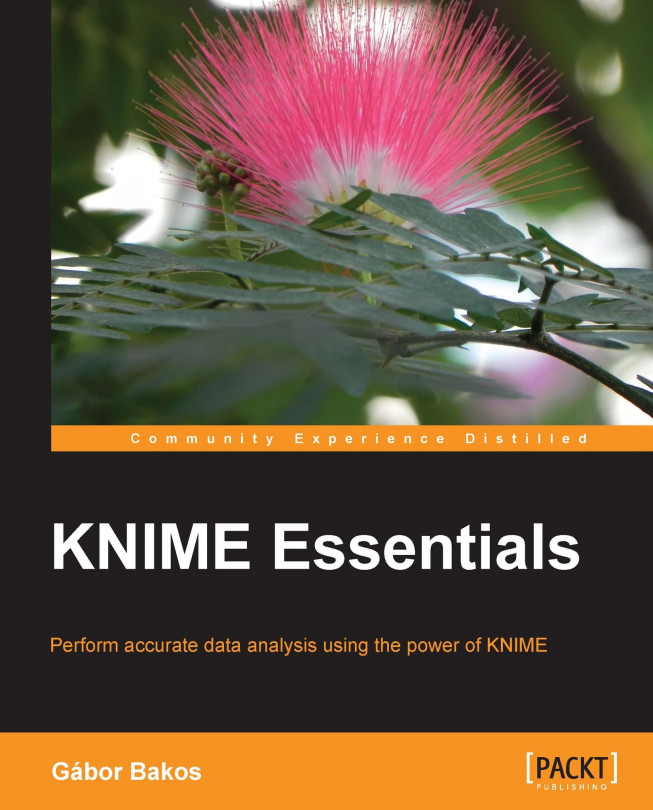Using workflow variables
The following video link demonstrates how you can create a workflow with parameters set for the workflow but still used in the report generation:
http://youtu.be/RHvVuHsvf0U
Basically, the recipe is to create a workflow variable with a name and type you want to use in the report. This workflow variable will appear in the report designer as a report parameter.
If you use the workflow variable in the workflow in a way that can change the data passed to the report generating engine (in the example, the data was filtered according its value), you can use this variable as a report parameter and generate the report with the updated data.
In the example, it is also demonstrated that you can pass another table to the report generator, and use that information to set the domain of the possible values for that report parameter. This might be an unexpected way to parameterize your execution, but it is a quite powerful option. You can check this behavior using our example workflow...